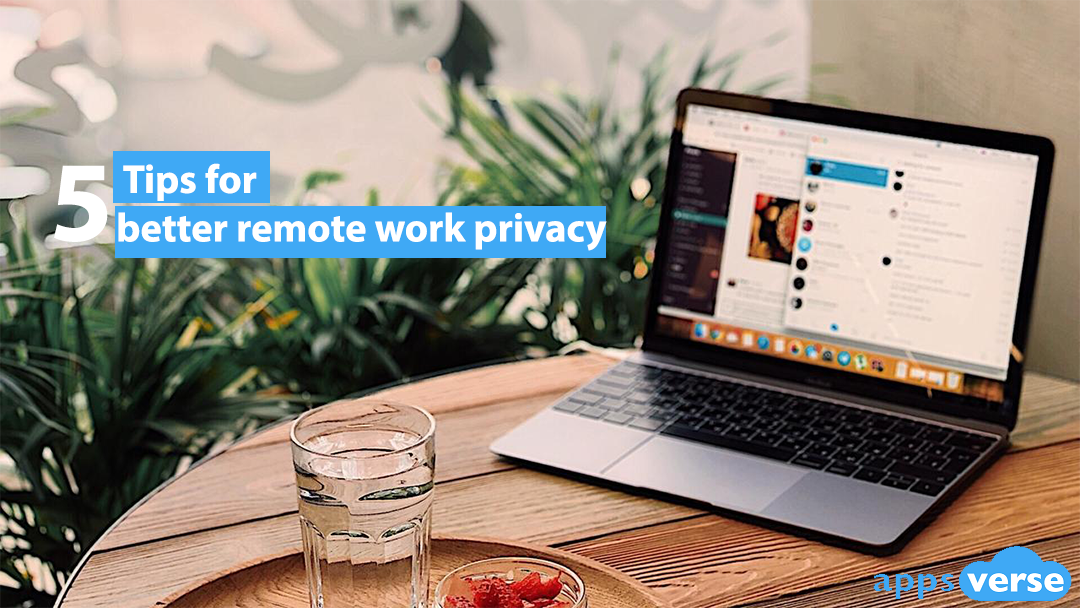Remote work privacy is your right, regardless of where you work at.
And it’s also your responsibility.
The risks of remote working to both you and your company are very real. A simple work-from-home privacy slipup can sometimes spell worse consequences than a mistake at the office.
Don’t know about security issues with working remotely? Want to learn remote work security best practices?
This guide is just for you.
Follow these 5 tips for better remote work privacy
Tip 1: Always use a VPN
A VPN is your privacy’s best friend.
Most VPNs can cloak your location and encrypts your information. This means that others will see that you’re working from someplace else in the world, and if they try to intercept your communications, all they’ll see is random gibberish.
This is more important for remote work privacy, especially since unsecure internet traffic can expose not only personal information, but also your location to others.
Some VPNs cater specifically or provide stronger protection for either mobile or desktop. Ideally, you’ll want a VPN that works just as well on any device. It’s more economical, and you can toggle VPN settings across devices with just one application.
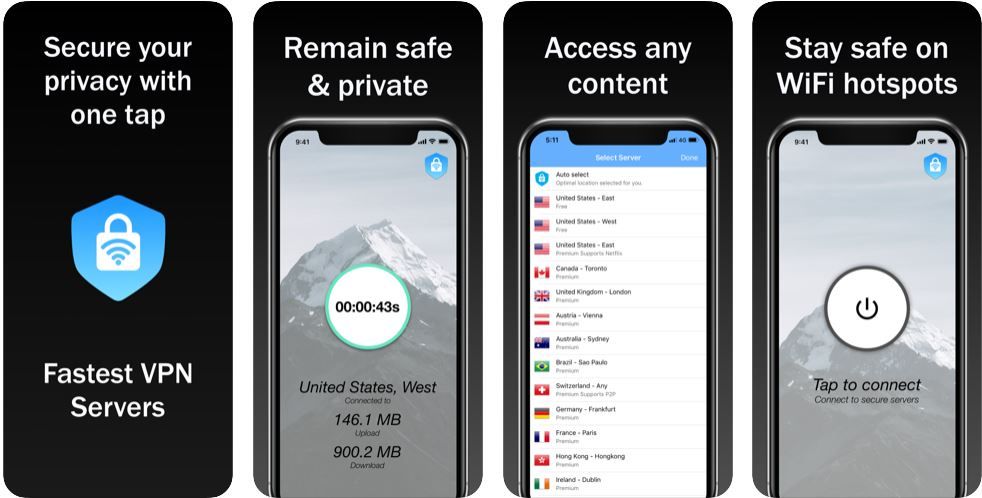
Our very own VPN Vault works great on Windows and Mac, as well as across Android and iOS devices.
Be careful when choosing which VPN to entrust your privacy with. A recent report revealed that many “no-log” VPNs had in fact leaked more than a terabyte of user data online.
Tip 2: Have different passwords for all accounts

Let’s be honest – most of us can’t or won’t bother remembering each and every password. Besides, it’s so convenient to simply rely on just one password that works for everything, isn’t it?
As convenient as it is, using the same password for all your online accounts is very, very dangerous.
It practically makes hacking you a walk in the park.
That’s why it’s always good practice to use a unique password for all of your accounts. If you have trouble remembering all of them, use a reliable and secure password manager to safely store your passwords with.
Tip 3: Always switch off NFC and Bluetooth
We simply can’t reiterate this point enough.
In an earlier piece, we’ve already highlighted how dangerous Bluetooth can be.
Our recent article on android privacy settings also warns about the risks of leaving your NFC and Bluetooth connections open.

Bluetooth is so risky that some public events explicitly ban the use of it outright. And if you’re careless leave your NFC open, any NFC-enabled device that comes into close physical contact can covertly transmit malware into your mobile device.
Keep these two features switched off. In fact, there’s often little need to use either of them at all. If you want to transfer a sensitive corporate document, use a more secure, cloud-based software like Dropbox or Google Drive instead.
Tip 4: Do not use public / unsecure Wi-Fi networks for work
It’s really tempting to get out of the house and work from a café or anywhere outdoors. Getting a free public Wi-Fi connection is equally irresistible.

But before you hop on that unsecure network, finish all work-related stuff first.
The risks of unsecure public Wi-Fi networks are well-documented. Being on an unsecure network means that anyone can monitor your online activity and even see what you do in real-time.
Worse, hackers often manipulate public Wi-Fi networks to conduct dangerous “Man-in-the-Middle” attacks.
It’s best to avoid using public Wi-Fi for work. But if you want to or have no choice, you should at least stay safe by having both anti-virus software and a good VPN installed.
Tip 5: Watch your lines of sight
Last but not least, always pay attention to who can see your screen.

If you’re working remotely in a public setting, be careful how and where you sit. You wouldn’t want anybody stealing a peek at that highly sensitive corporate presentation you’re working on, would you?
Also, switch off push notifications for all devices. Some apps display sensitive personal information on these push notifications, and leaving them on can accidentally expose important information.
And of course, never, ever leave your work device unattended. If you need to take a short leave, put your device to sleep, screen lock it or just put it away altogether.
Better remote work privacy starts with you
Back in the office, you’re more likely to be concerned with your employer monitoring your every move. With remote work, there’s just way more to worry about.
Remote working can be a lot more flexible and productive, but the risks of remote working are also real. You’re responsible for protecting not only your own privacy, but the privacy of your company as well.
So that was our take on better remote work privacy. Practice those tips today, and have a safer remote working experience!