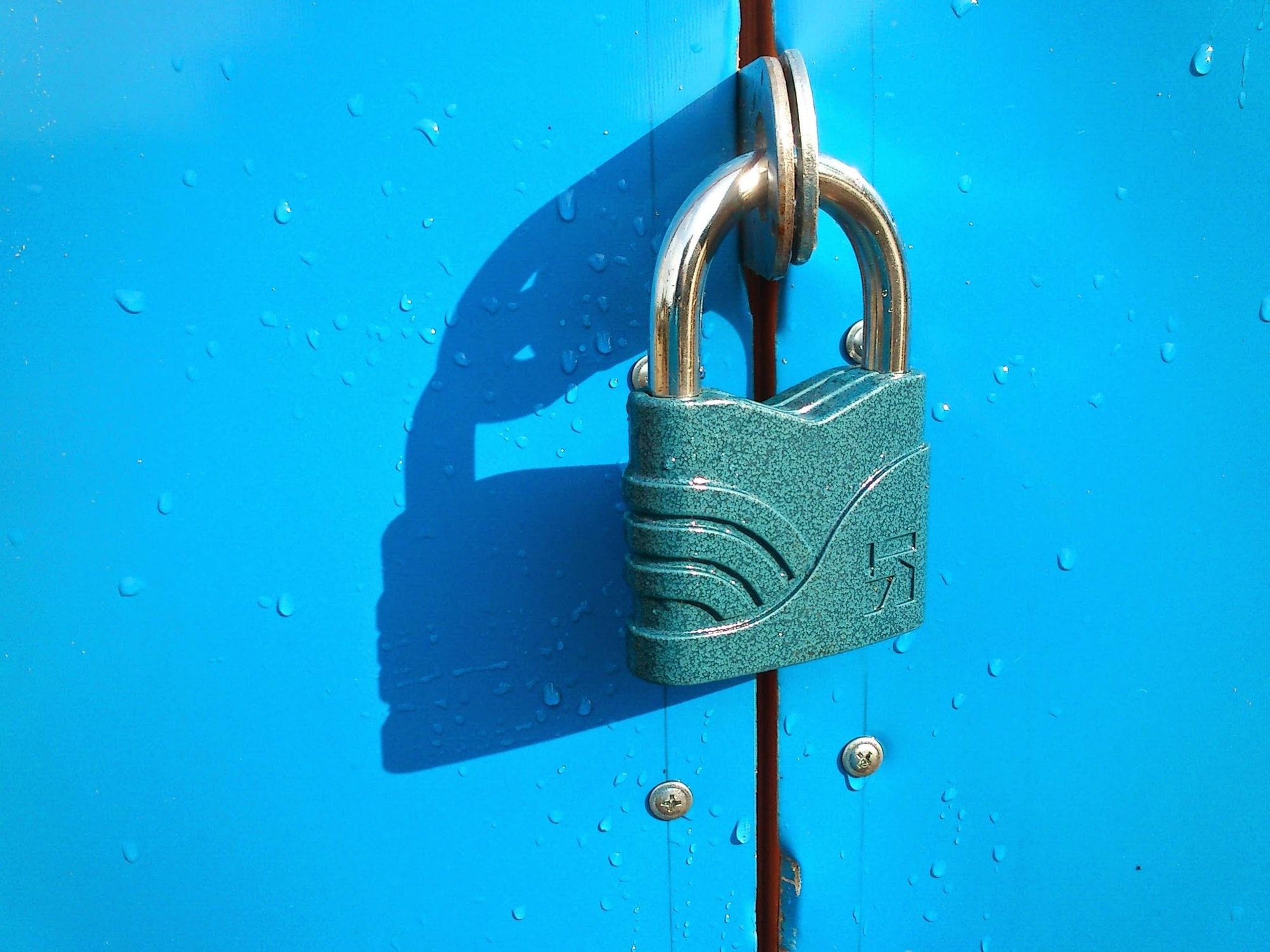Oftentimes, it can be tough to figure out what to do when VPN is blocked. This can happen when you are using a Virtual Private Network service to access certain types of content and suddenly, your content can no longer be seen.
In this guide, we will take you through why your VPN gets blocked, how it gets blocked and what to do when VPN is blocked.
What to do when VPN is blocked - Why it gets blocked
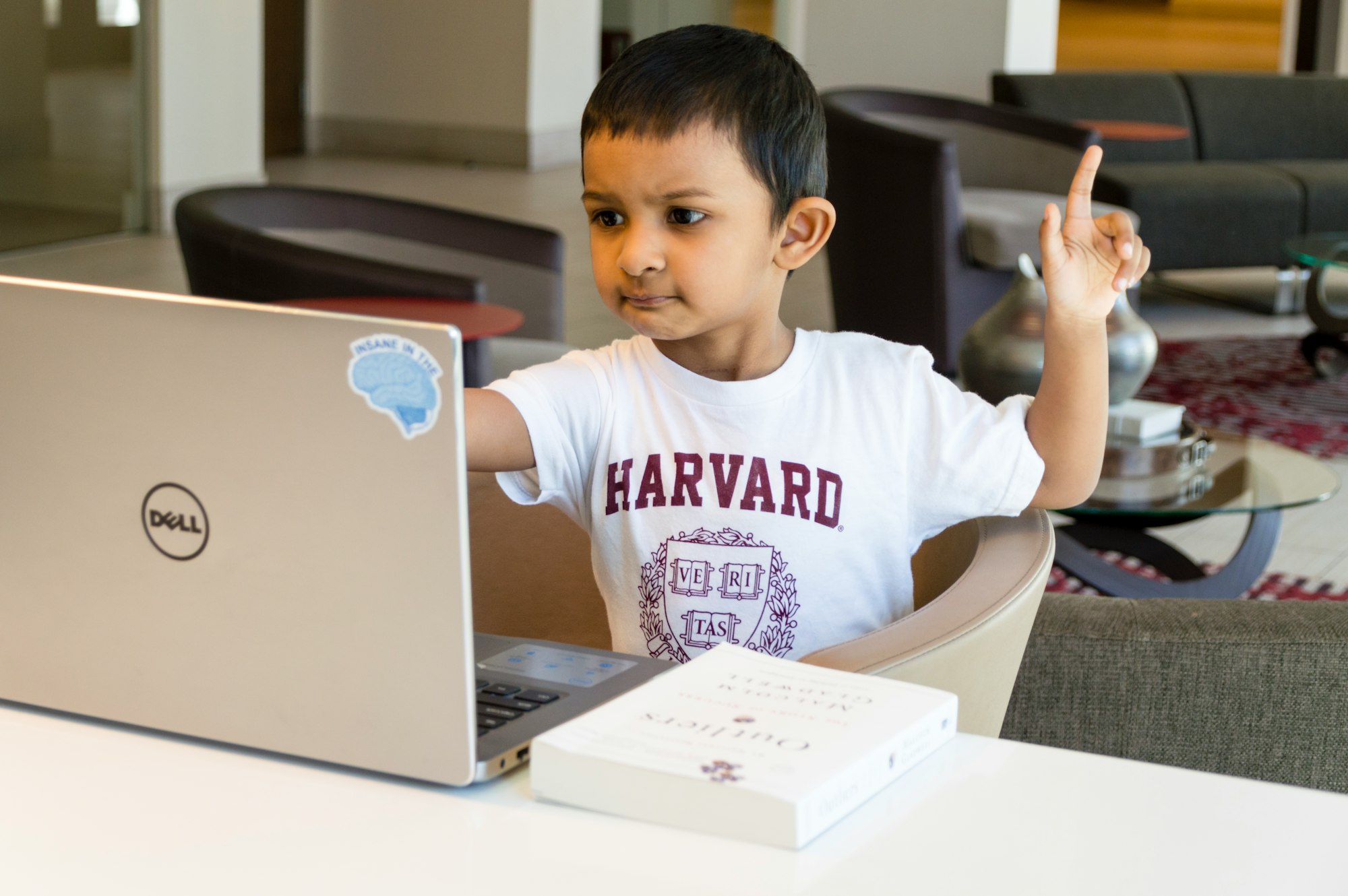
Before knowing what to do when VPN is blocked for you, let us first understand why it gets blocked.
What a Virtual Private Network does is change your IP address such that requests you send via your laptop or phone to view certain sites through the Internet are seen as coming from a different address.
A VPN also encrypts your connection such that your requests are not seen by third parties such as your Internet Service Provider or other surveillance institutions like advertisers or governments.
When your VPN connection gets blocked, you are most probably not being sent back the websites or videos that you requested through your encrypted Internet connection.
This could be due to the fact that your IP address is being recognised by the content provider as an IP address from a VPN.
There are several situations in which you may need to figure out what to do when VPN is blocked:
1) At work and school, employers and school administrators will block VPNs so that access to social media sites such as Facebook and Instagram will not be circumvented
2) In certain countries, VPNs are banned in jurisdiction but some countries take a light-touch approach by not blocking VPN connections outright. However, in some countries that have a more hardline stance, they may use a firewall to block any connection that uses a VPN.
What to do when VPN is blocked - How it gets blocked

Knowing what to do when VPN is blocked is quite tough, and in order to understand this, let us first understand how it gets blocked.
1) Your IP address is recognised as coming from a VPN
If your IP address is associated with a VPN service, that IP address can be banned causing you not to receive any requests for content that you have sent out using your VPN connection.
2) Your GPS and IP address locations do not match
Some companies are able to ask for your GPS coordinates using their websites, which is basically akin to you opening Google Maps and the app identifying your location on the world map.
If your GPS coordinates and the location of your IP address is not a match, it can result in your IP address being banned as well.
3) Your VPN uses a port that is blocked
This gets a bit more technical so allow us to explain this in a simpler manner.
Imagine you ordered something online and it is being mailed to you via ship. In order for the ship to mail this item to you, it needs to first recognise which country to dock in, and which port in that country handles deliveries for the type of items closest to yours.
That concept of a port is very similar to that of a digital port except that certain ports handle VPN connections. When firewalls recognise these ports, they may block them entirely forcing connections to and from this port to not go through.
What to do when VPN is blocked - How to unblock your VPN

Now that we are figuring out what to do when VPN is blocked, here are a few steps on unblocking your VPN should you find it being blocked:
1) Try changing your country
Some VPN services allow you to change the country that you are connecting from. Services such as VPN Vault, ExpressVPN and NordVPN offer this service but only on their paid plans.
2) Try changing the server you’re using in that country
Some VPN apps have multiple servers per country that have different IP addresses and are sometimes managed by different server providers.
Changing the server you are connected to in that country will help you get a new IP address and a different server provider that is not blocked.
For apps such as VPN Vault, you do not need to do this manually. The app automatically changes the server for you if your VPN connection has been blocked.
If you still face issues, simply disconnect and reconnect your connection for the server to be changed.
3) Try changing your VPN protocol
In order to know what to do when VPN is blocked, try changing your VPN protocol. This helps you change your ports, as these ports are communication endpoints for protocols to transfer your requests for websites.
Some VPNs will allow you to change protocols so that you can switch between ports and unblock your VPN.
What to do when VPN is blocked - How to get a VPN
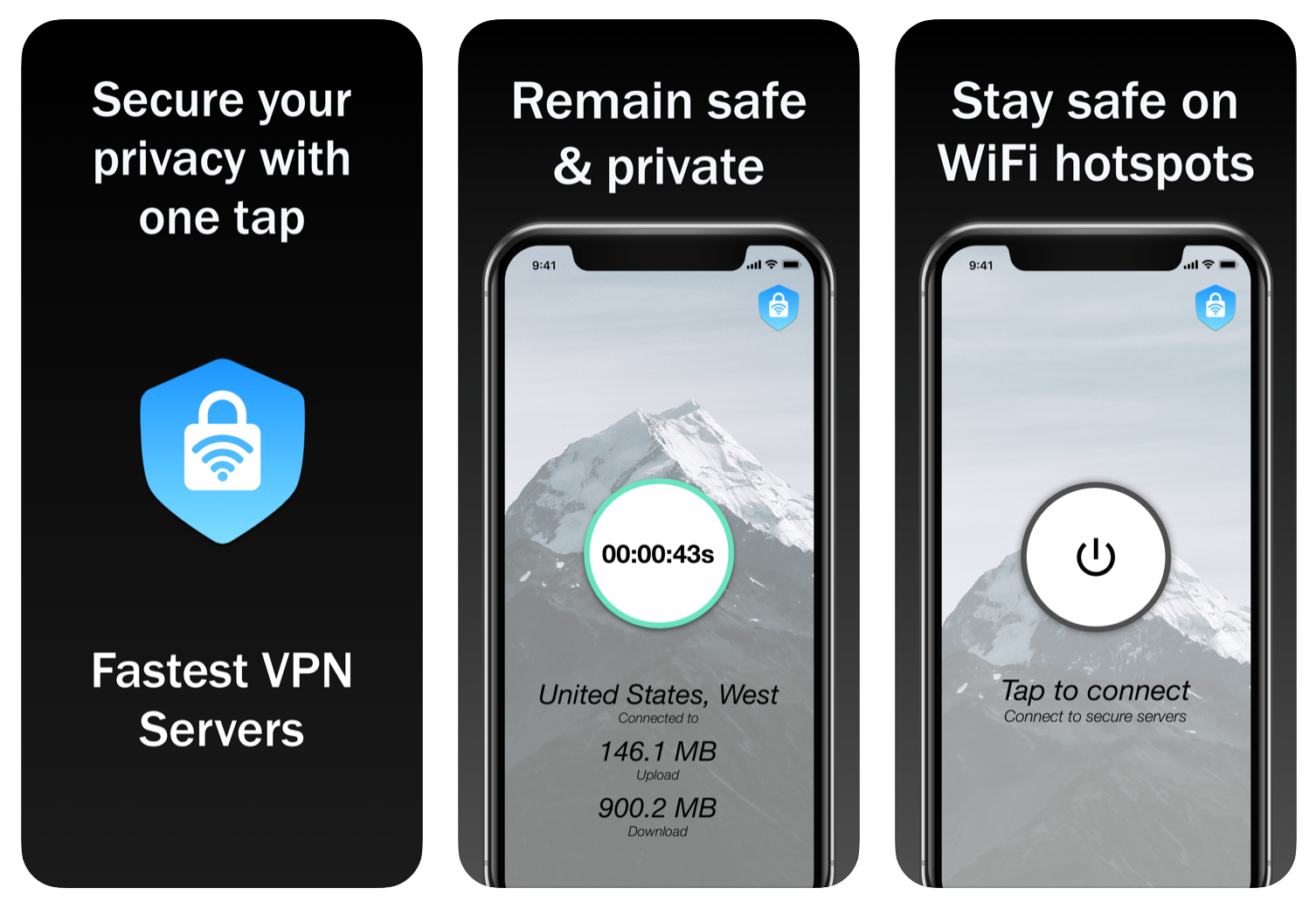
Now that you know what to do when VPN is blocked, here is how to get a VPN app that can help you toggle between blocked VPN connections:
Step 1: Go to your phone’s App Store, whether it be the Apple App Store or the Google Play Store. If you are using a Mac, go to the Mac App Store.
Step 2: Type in the word “VPN Vault” on your App Store’s search bar. We recommend the VPN Vault app by Appsverse.
Step 3: Otherwise, you can also search “VPN” which should also show you a variety of other options.
We recommend the VPN Vault app as it allows you to get 200MB of free data daily.
What’s more: if you have a student email ending with .edu, you can get 50MB of additional free data every day just by registering your email address in the app.
Simply download VPN Vault using these links:
VPN Vault app for iOS
VPN Vault app for Android
VPN Vault app for Mac OS
VPN Vault app for Windows OS

Download the VPN Vault app today to help you unblock your VPN connection and gain access to features that help you access different countries and servers on your laptop or phone, so you'll always know what to do when VPN is blocked.