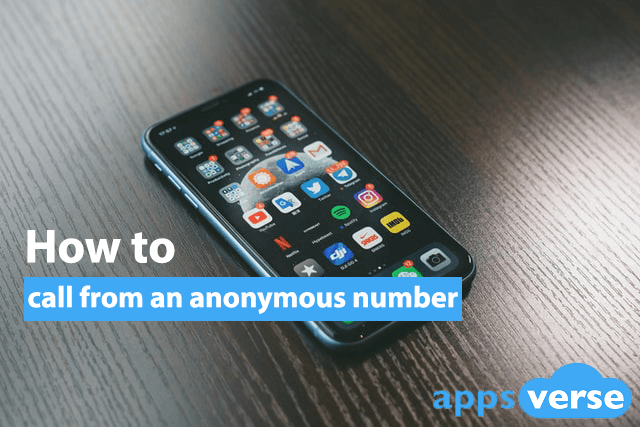If you value your phone number privacy, you need to know how to call from an anonymous number.
Telemarketers use it. Scam callers love it. In these times where phone number privacy is becoming even more important, You should be making them too.
Not sure how to call from an anonymous number? This guide will guide you through anonymous calling, and how you can make anonymous calls.
What are anonymous calls?
An anonymous call is simply a call that cannot be traced to any particular caller. When receiving an anonymous phone call, two things can happen:
- No number appears on the caller ID
- A number appears on the caller ID, but that number cannot be traced to any person or entity.

By making an anonymous call, the caller can conceal his or her identity.
Depending on how the anonymous call was made, the anonymous phone call made can also be untraceable even to law enforcement.
Anonymous calls can be made through a wide range of methods. Traditionally, adding a certain prefix before a phone number allows you to make an anonymous call:

Other methods of making anonymous phone calls include:
- Using a Voice-over-Internet-Protocol (VoIP) provider
- Getting a separate phone number from a second phone number app
- Using a phone number spoofing app or service
- Configuring your phone’s internal settings to hide your caller ID
While changing your phone's settings to hide you caller ID can conceal your identity from call recipients, it's not truly anonymous as your calls are still traceable.
Why you should make anonymous phone calls
If you are:
- Serious about protecting your privacy
- Don’t want your personal data falling into the wrong hands
- Risk being a victim of identity theft
- Not planning on taking an unnecessary risk with your personal data,
you should be making anonymous calls.
Say you’re still calling using your actual phone number.
Maybe you’re dating online and your potential date asks to speak on the phone.
Or you’re dropping a call to a client you’ve never met in person before.
Or your line of work is so sensitive you need to think twice before handing out personal information.
In any of these cases, there’s a risk to both your data safety and personal safety. Because the moment you make that call, the recipient gets your actual phone number.
You’ll have no control over how they’ll use it.
That’s why you should know how to call from an anonymous number. By calling anonymously, you can protect your mobile privacy and your own personal safety.
How to call from an anonymous number in 3 ways
There are many ways to call anonymously from both Android and iPhone devices.
Solution 1: Use a country-specific call prefix
Before phone number privacy apps and services were popular, people would make anonymous calls by attaching the prefixes in the earlier table before a call recipient’s number.
This prefix is like an exclusive private call code, and is unique for every country.
If you’re planning on making just the occasional anonymous phone call, this method is particularly useful. On the other hand, you’ll be better off looking for another solution for longer-term usage that doesn’t require constant button-mashing.
Solution 2: Use a VoIP provider
Most people are already familiar with popular VoIP providers like Skype, WhatsApp and Telegram. These providers all allow you to call and send SMSes without using your actual phone number.
Skype and Telegram, for example, allow you to look up users via their in-app handles instead of phone numbers.

VoIP providers are not without problems though. While they all allow you to call and text without your actual phone number, it’s arguable that none of them are 100% private.
That’s because many VoIP providers won’t let you use their services unless you provide them a working phone number. This applies even to those that tout top-of-the-line privacy feature like end-to-end encryption and private chatrooms.
WhatsApp, for example, requires a working phone number for verification. Even Signal, which is recognized as the most private chat app to date, also asks for your phone number.
Solution 3: Get a phone number from a burner phone number app
An increasingly popular solution for how to call from an anonymous number is to get another phone number from a burner phone number app. These numbers are readily disposable and cannot be traced back to you.
But you don’t want just any burner phone number app.
Many of them have limits on how many burner phone numbers you can have. Few let you choose as many numbers as you like.
Some burner phone number apps are also unreliable at sending or receiving calls or texts. They may mask your actual phone number, but they won’t do you much good besides that.
WhatsApp, for example, requires a working phone number for verification. Even Signal, which is recognized as the most private chat app to date, also asks for your phone number.
Make anonymous calls with Phoner
What you need is a burner phone number app that gives you unlimited phone numbers that can reliably send and receive calls and messages.
Phoner is that burner phone number app.

With Phoner, you’ll have unlimited phone numbers to choose from.
All phone numbers on Phoner can be used to reliably send and receive calls and messages anywhere in the world, and you won’t need a new SIM card to get started.
Use Phoner’s burner phone numbers for as long as you want, and get rid of them when things get too hot.
Your privacy starts with anonymous calls
Personal privacy is in short supply these days, and it’s even harder to keep your personal data to yourself when just about everyone wants to get their hands on it.
Keeping your phone number safe can be a great first step to protecting your personal privacy.

And that’s what you need to know for how to call from an anonymous number. While making calls from an anonymous number, take a look at how to stop anonymous phone calls from telemarketers and scam callers too!