If you’re worried about being accidentally locked out of your Snapchat account, you absolutely need to know how to get a Snapchat recovery code.
Introduced together with other two-factor authorisation (2FA) features back in 2015, Snapchat’s recovery codes allow users to reclaim their accounts if they happen to change or lose the emails and phone numbers they initially signed up with.
Because you can’t receive Snapchat verification codes if your contact details have been changed, a recovery code for Snapchat is your only option for logging back in.
Not sure what Snapchat recovery codes are, why they should matter to you, or how to even set them up? This guide will show you how to get a Snapchat recovery code, and everything else you need to know.
What are Snapchat recovery codes, and why are they important?
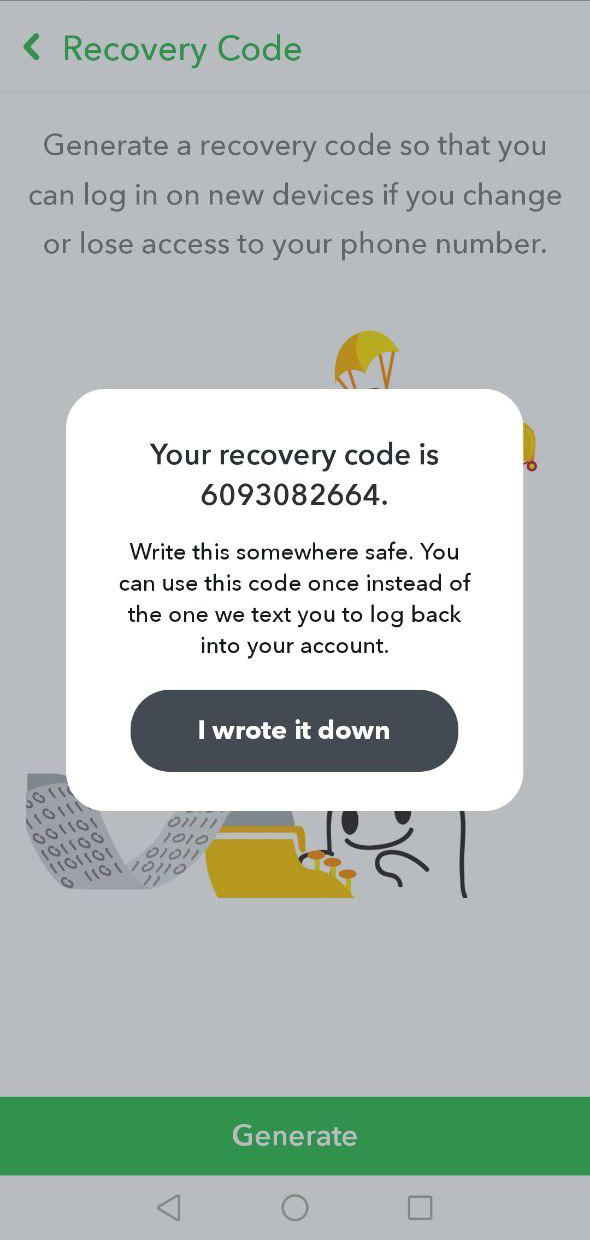
According to Snapchat, a recovery code acts as a backup for you to log in, in case you can’t get your login verification code from either a text message or your authenticator app.
While a verification code can help keep intruders away, it may also cause you to lose access to your Snapchat account if:
- You lose your phone number
- You change your phone number
- You restore your phone to its original factory settings
- You lose or delete the original authenticator app you used to set up 2FA
In these situations, the only way you can recover your account is by using a recovery code you had set up beforehand. If you don’t have a recovery code, you’re pretty much locked out of your Snapchat account for good.
Why did Snapchat introduce recovery codes?
Snapchat recovery codes were introduced to the app in 2015 as part of a wider set of privacy-enhancing features.

This was largely in response to severe hacking incidents Snapchat had to deal with throughout 2014. At the start of the year, a global cyberattack on the app resulted in the usernames and phone numbers of nearly 4.6 million Snapchat accounts being temporarily posted online. In October the same year, another attack left at least 100 000 Snapchat photos being hacked.
Since it became clear that usernames and passwords were no longer enough to keep Snapchat users safe, the app brought in 2FA features that required users to provide additional detail only users themselves should know. Recovery codes were part of this set of 2FA features.
Can I get into Snapchat without my recovery code?
If you’re using Snapchat normally like you always do, you won’t need to touch your recovery code at all.
But if you’re locked out of your account because you can’t receive your verification login code, you won’t be able to get into Snapchat without your recovery code.
How to get a Snapchat recovery code
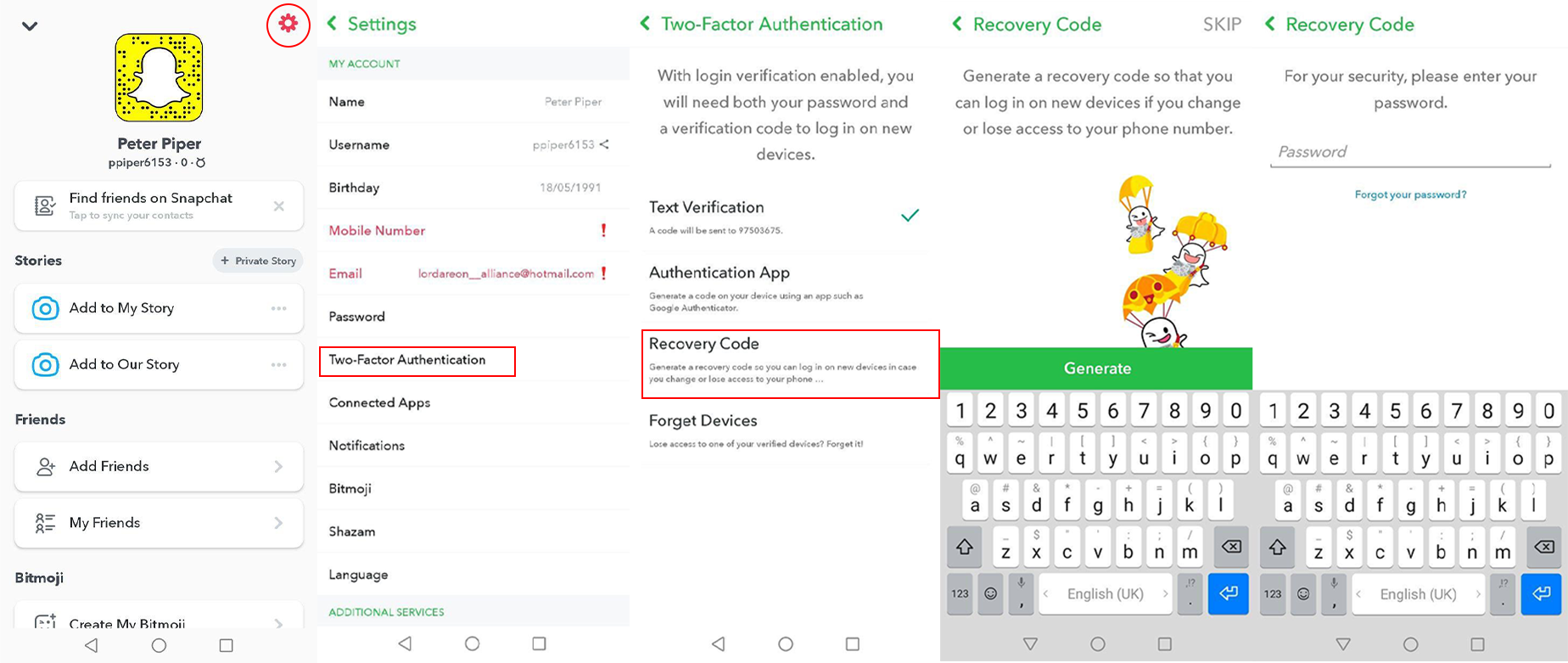
To create a Snapchat recovery code, simply follow these steps:
- Tap on your profile icon
- Tap the red gear icon to go to settings
- Tap “Two-Factor Authentication”. If you haven’t done text verification yet, you will need to set it up first
- Select “Recovery Code”
- Select “Generate Code”
- Key in your password to verify that it’s you
- Save your code somewhere accessible
Take note that you can only receive your recovery code via your mobile phone. You can’t receive your recovery code by email. This means that you won’t be able to get your recovery code for Snapchat without a phone.
Is it possible to get your recovery code for Snapchat without logging in?
If you wondering about how to get a snapchat recovery code without logging in, don't.
The short answer is - no, that’s impossible. You need to have access to your account in order to generate a recovery code in the first place.
That said, you’re OK if you had already generated a recovery code before you got locked out of your Snapchat account. If you lose access and haven’t created one however, you’re out of luck.
Can I contact Snapchat if I lost my recovery code?
Snapchat states clearly that it does not provide any user support for lost recovery codes.
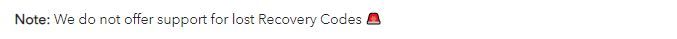
While they won’t help you retrieve your lost recovery code, you may still check in with them on what else can be done to regain access to your account. Look up Snapchat Support and click on “Contact Us” if you have any pressing concerns with the app.
Other things about Snapchat Recovery Codes you should know
In addition to how to get a Snapchat recovery code, you should also be aware of the following:
- If you use your recovery code to log into Snapchat, your account will automatically switch off 2FA on your mobile device. To re-enable it, you need to manually turn it back on via the settings menu.
- Only your most recent recovery code will work. This is to make sure that anyone else can’t access your account just by providing any recovery code previously generated by you.
- Snapchat recovery codes require a phone number. If you don’t want to provide your actual phone number, consider getting a second phone number from an app like Phoner.
And that’s it – you now know how to get a Snapchat recovery code. Set up yours as soon as possible to avoid being locked out of your Snapchat for good, and enjoy a safer experience taking and sharing snaps today!
