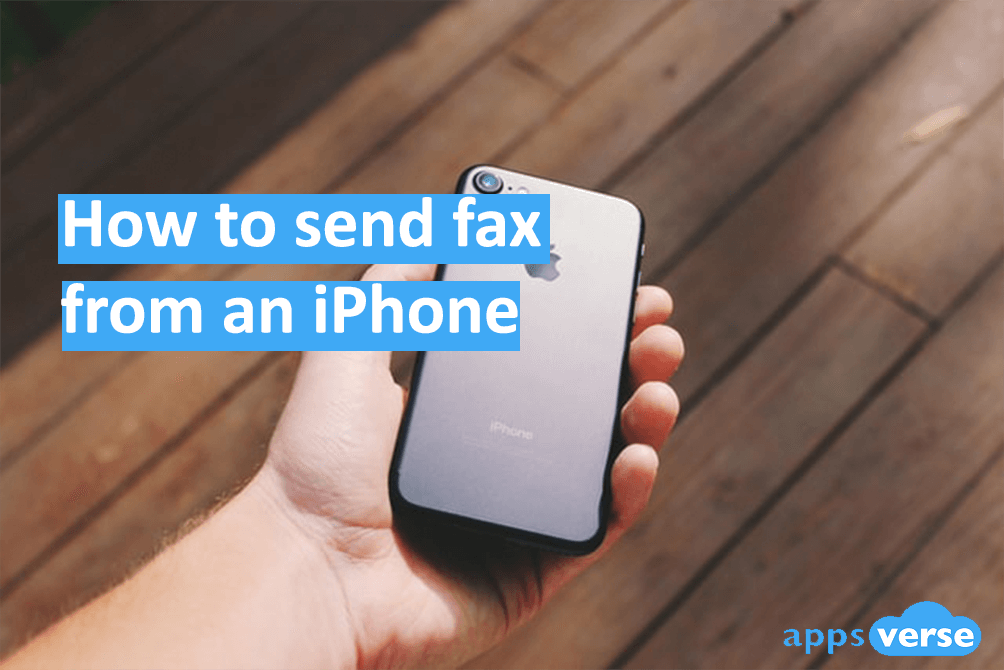Not sure how to send fax from an iPhone?
Back then, faxing meant having to deal with clunky fax machines – or wait in line to use the shared one in the office or print shop.
Not anymore.
With an iPhone fax app, you’ll be saving both time and money every time you need to send a fax.
Don’t know how to send fax from an iPhone? Here’s what you need to know.
How to send fax from an iPhone with Zap Fax
A quick and reliable way to send fax from an iPhone is with Zap Fax.
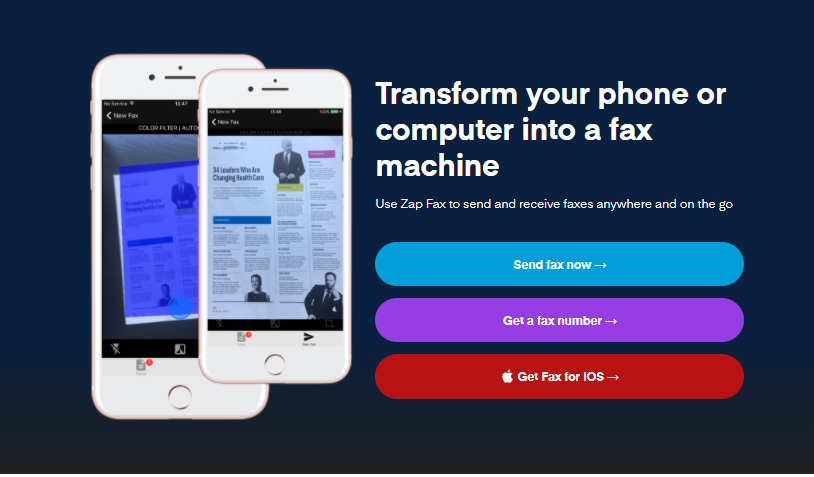
Zap Fax is a free-to-download iPhone fax app.
When you use Zap Fax, you can send high-quality faxes across all common file formats.
Need to send an international fax? Zap Fax has international fax numbers from more than 35 countries.
But above all, few iPhone fax apps care about your privacy like Zap Fax.
All Zap Fax users are given a private fax number. This private fax number works just like a burner number, keeping your phone number privacy safe.
All users also get up to 5 free pages to fax with on Zap Fax.
To send fax from an iPhone with Zap Fax, simply:
- Download Zap Fax from the Apple Store.
- Open the app.
- Press the center button when the scan area is completely highlighted in green.
- Make any edits to your fax preview
- Tap Confirm and select Email PDF
- Type in a subject and the email address of your recipient
And you're done! Send your faxes with Zap Fax in just 5 minutes
What you should know about iPhone fax apps
You might be asking: with so many online fax services and free iPhone fax apps out there, why use Zap Fax?
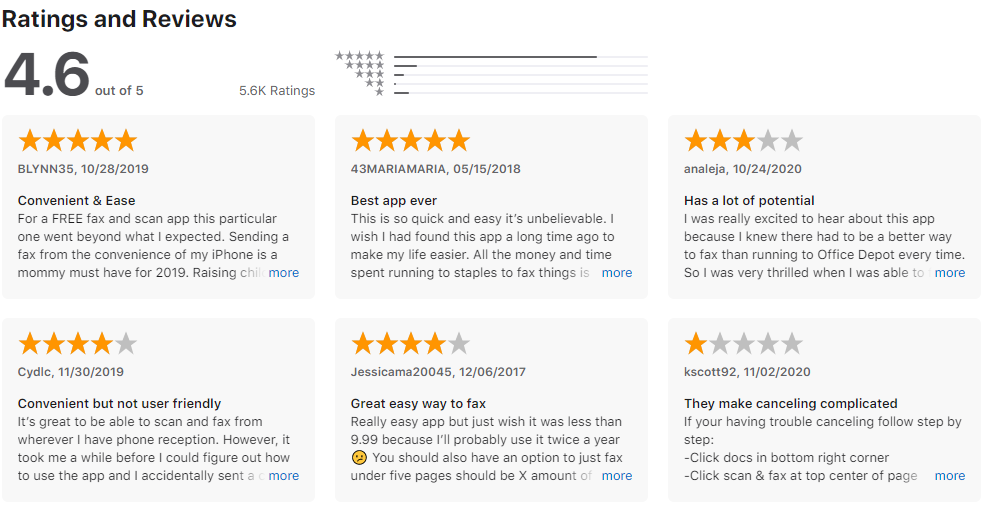
Thing is, you don’t want to be using just any other free iPhone fax app. The best ones should guarantee:
- Crystal-clear faxes with no loss in document detail
- Quick and easy format conversion
- Convenient international faxing
- Direct sending (and receiving) of faxes without having to leave the app
- Full personal privacy protection
For brownie points, the best iPhone fax app should also let you seamlessly send faxes via email or messaging networks.
Few apps tick all the boxes like Zap Fax does.
Start sending faxes from your iPhone with Zap Fax
So forget about having to deal with clunk old fax machines or boggling your mind over which iPhone fax app to choose.
Need to send faxes from your iPhone? Zap Fax is your perfect pick.
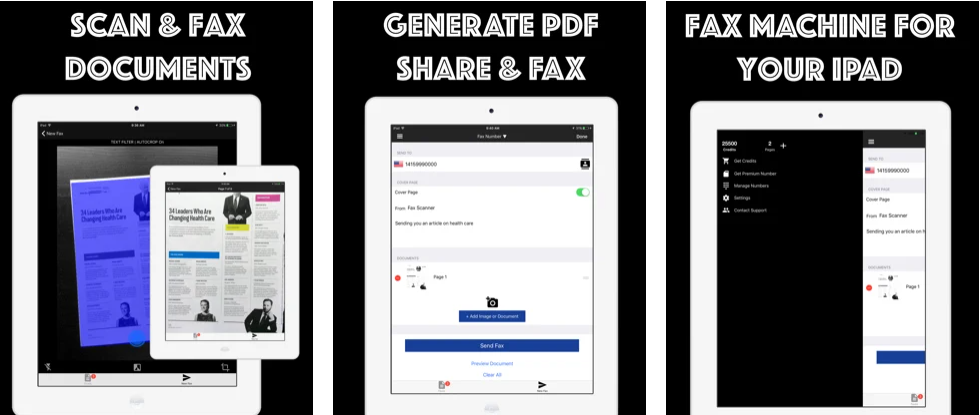
With a reliable iPhone fax app like Zap Fax, send faxes anytime, anywhere to anyone in the world with zero hassle at all.
And together with Zap Fax’s commitment to your privacy, you’ll never have to worry about prying eyes ever.
And that’s how to send fax from an iPhone. Get Zap Fax and start sending faxes from your iPhone today!