Are you trying to figure out how to unblock WeChat, the app that’s banned in India?
Let’s run through how to unblock WeChat by using a VPN and teach you how to download this VPN app.
How to unblock WeChat: Why do you need a VPN for it?

Before we figure out how to unblock WeChat, the app that’s banned in India, let us first understand why a VPN is the best solution for this.
The popular messaging app has been banned in India since June 2020, along with more than 200 other apps that reportedly were “prejudicial to sovereignty and integrity of India, defence of India, security of state and public order”.
Whether you’re trying to access WeChat from a country that has banned it, or you are trying to hide your Internet activity when accessing WeChat from India, having a VPN can help you achieve both options.
Using a VPN to to unblock WeChat, the app that’s banned in India, will help you achieve a few things:
1) A VPN ensures you stay hidden while trying to access WeChat

It can be tricky trying to figure out how to unblock WeChat, the app that’s banned in India, because you may run the risk of being found out if you are bypassing the firewall.
If you access WeChat using a free proxy tool, such tools may log your data and pass this on to the Internet Service Provider which means you will be tracked and action can be taken against you if you are found out.
Therefore, you should find a VPN that does not log your data so that you can unblock WeChat while keeping your activity hidden from prying eyes.
Apps such as VPN Vault by Appsverse have no logs on your IP address and history which means it will be difficult to trace any activity back to you.
2) A VPN ensures your IP address is constantly rotated to prevent tracing
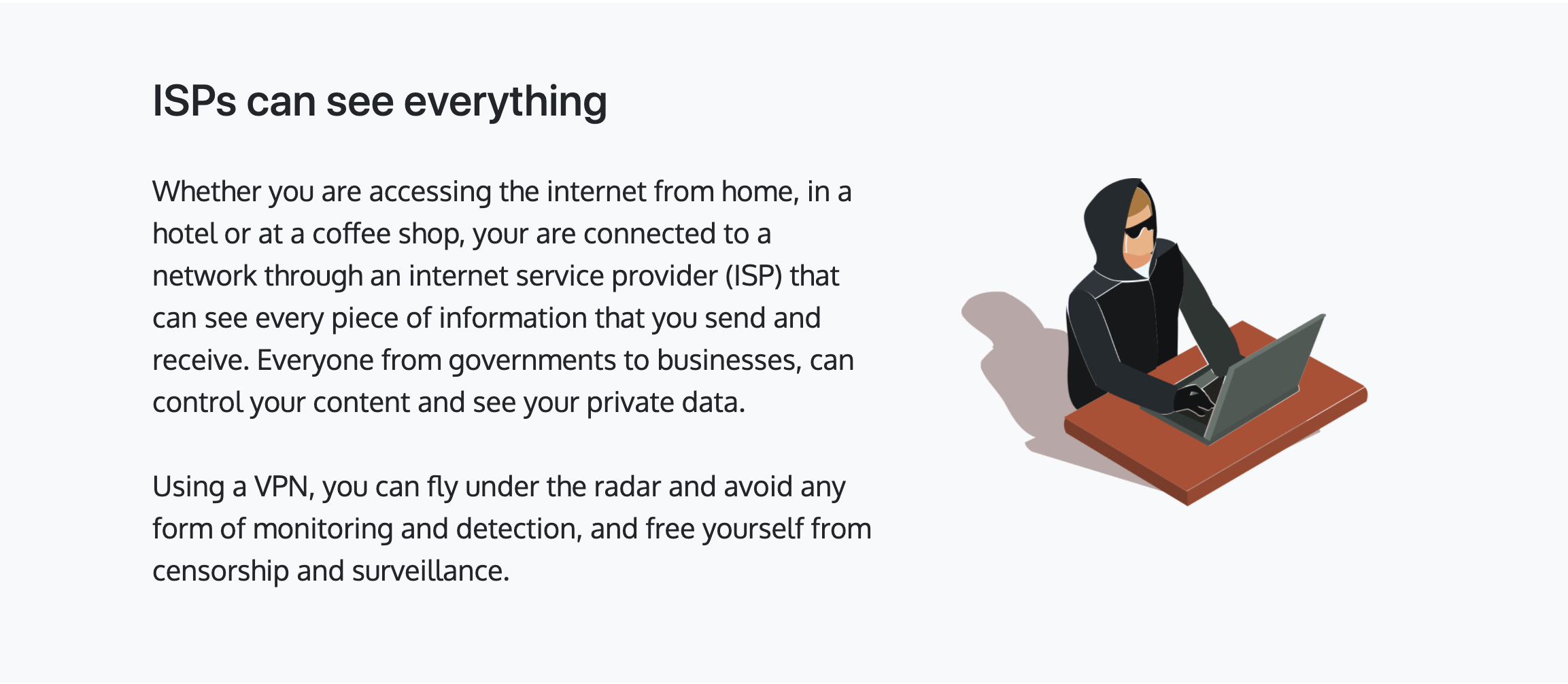
If your VPN connection has only one static IP address, chances are high that your IP address can be detected as constantly connecting to WeChat using third-party tools.
What can happen then is these IP addresses could get banned, causing you to lose your access to unblock WeChat.
Therefore, you should find a VPN that constantly rotates your IP address so that every time you are connected to the Internet using a VPN, you are using a different IP address.
Apps like VPN Vault by Appsverse ensure that your IP is rotated with each connection. When you are connected to the Internet via VPN, the app should show your IP address so you can easily know your IP address.
3) A VPN ensures no one else can intercept your Internet connection

Whether you are trying to figure out how to unblock WeChat, the app that’s banned in India, or you’re using this approach for any other app you’re trying to unblock and login, it is important to keep your connection secure so that it cannot be intercepted by hackers or bad actors.
To counter this, you should ensure your VPN has military-standard data encryption which makes it nearly impossible for anyone to intercept your Internet connection and unscramble it to see your activity.
Apps like VPN Vault by Appsverse use AES-128 encryption, which is the golden standard for military and government organisations to encrypt their data. This encryption is basically a lock that has 2^128 (that 2 to the power of 128) possibilities of unlocking it.
This encryption cannot be solved by supercomputers today which means your Internet activity has a very high likelihood of staying locked.
How to unblock WeChat: how to download a VPN to access the app
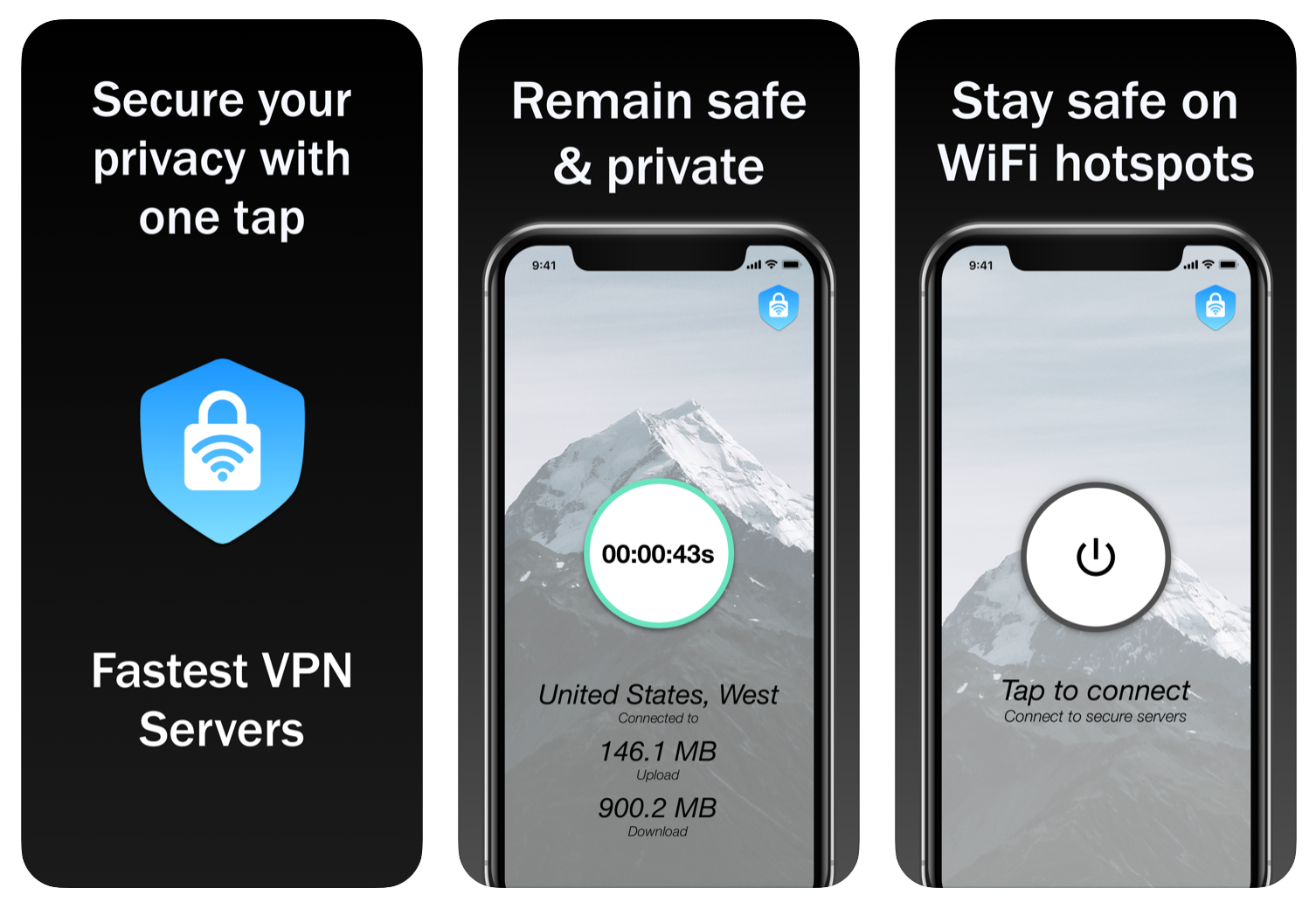
Now that you have figured out how to unblock WeChat, the app that’s banned in India, here’s how to download a VPN that works wherever you are:
Step 1: Go to your phone’s App Store, whether it be the Apple App Store or the Google Play Store.
Step 2: Type in the word “VPN Vault” on your App Store’s search bar. We recommend the VPN Vault app by Appsverse.
Step 3: Open the VPN Vault app and press the On button.
Step 4: Now, head back to your App Store to download WeChat and open the app.
The VPN Vault app gives 200MB of free data daily as part of its free plan.

What’s more: if you have a student email ending with .edu, you can get 50MB of additional free data every day just by registering your email address in the app.
Simply download VPN Vault using these links:
VPN Vault app for iOS
VPN Vault app for Android
VPN Vault app for Mac OS
VPN Vault app for Windows OS
Download the VPN Vault app and figure out how to unblock WeChat, the app that’s banned in India. Try VPN Vault today and leave a review on the App Store.
