Is your Talktalk internet slow? Or perhaps you are experiencing some issues with connectivity? Slow speeds are not uncommon with Internet operators. But what exactly are they and how can you find a fix on your own?
What is TalkTalk?

TalkTalk is a UK-based Local Loop Unbundling (LLU) Operator. LLU is a process where different broadband providers utilize the same telecom infrastructure. This gives multiple providers the ability to use a single telecom network. It was introduced in 2001 to discourage monopoly and allow more competition and innovation.
LLU operators are third-party internet broadband service providers who use the BT Openreach network as they do not own the network of cables or phone lines. This makes it a lot cheaper for the providers who in turn can offer affordable and competitive service to their user base.
LLUs in the UK include TalkTalk, Sky, Plusnet, EE, and Vodafone. These companies are able to provide service in almost any location in the United Kingdom and at cheap prices as they do not have to build their own infrastructure from the ground up.
While LLUs aim to provide competitive service, it is not without fail. Oftentimes, you may experience your TalkTalk broadband slowing down. There are a number of reasons that may be causing this.
Before trying to reach out to your provider, we suggest you perform some basic troubleshooting:
- Check the Talktalk site and for reported outages
- Use a site that checks if other customers are reporting “TalkTalk slow speeds” or slow wifi
- Double check your setup. See if there is anything loose. Ensure that your main wall socket to your broadband router is properly connected and not damaged.
- Check your phone lines and internal broadband setup.
- Do a power cycle. Restart your device after performing basic checks
TalkTalk wifi still slow?
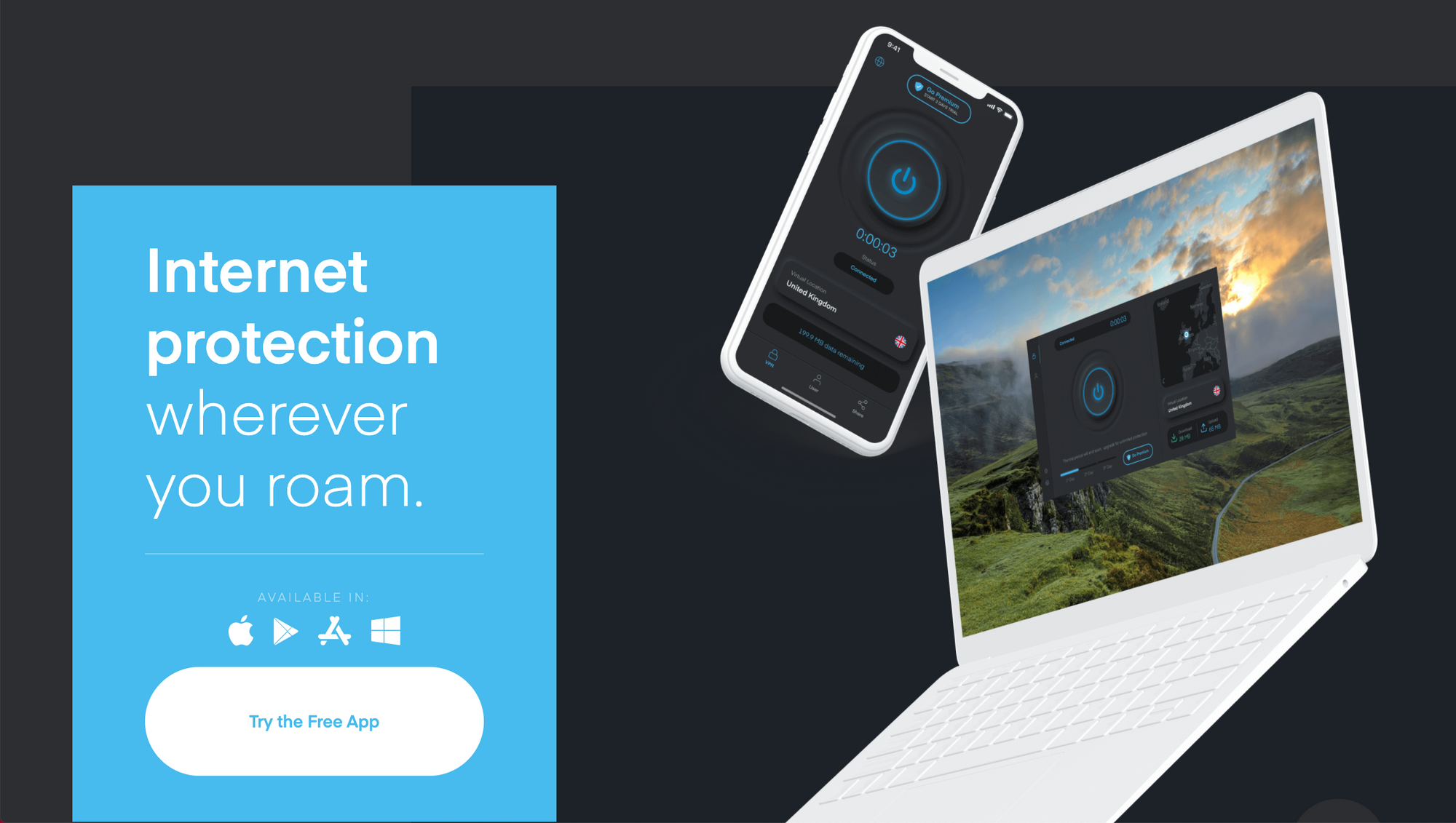
If after those checks your Talktalk internet is slow, another culprit could be providers throttling your internet when you are visiting sites that it does not particularly like or if there are a number of people using the network at the same time that it causes congestion resulting in your TalkTalk broadband slowing down.
Still not working? Try using a VPN to help whenever you experience your TalkTalk Internet slowing down.
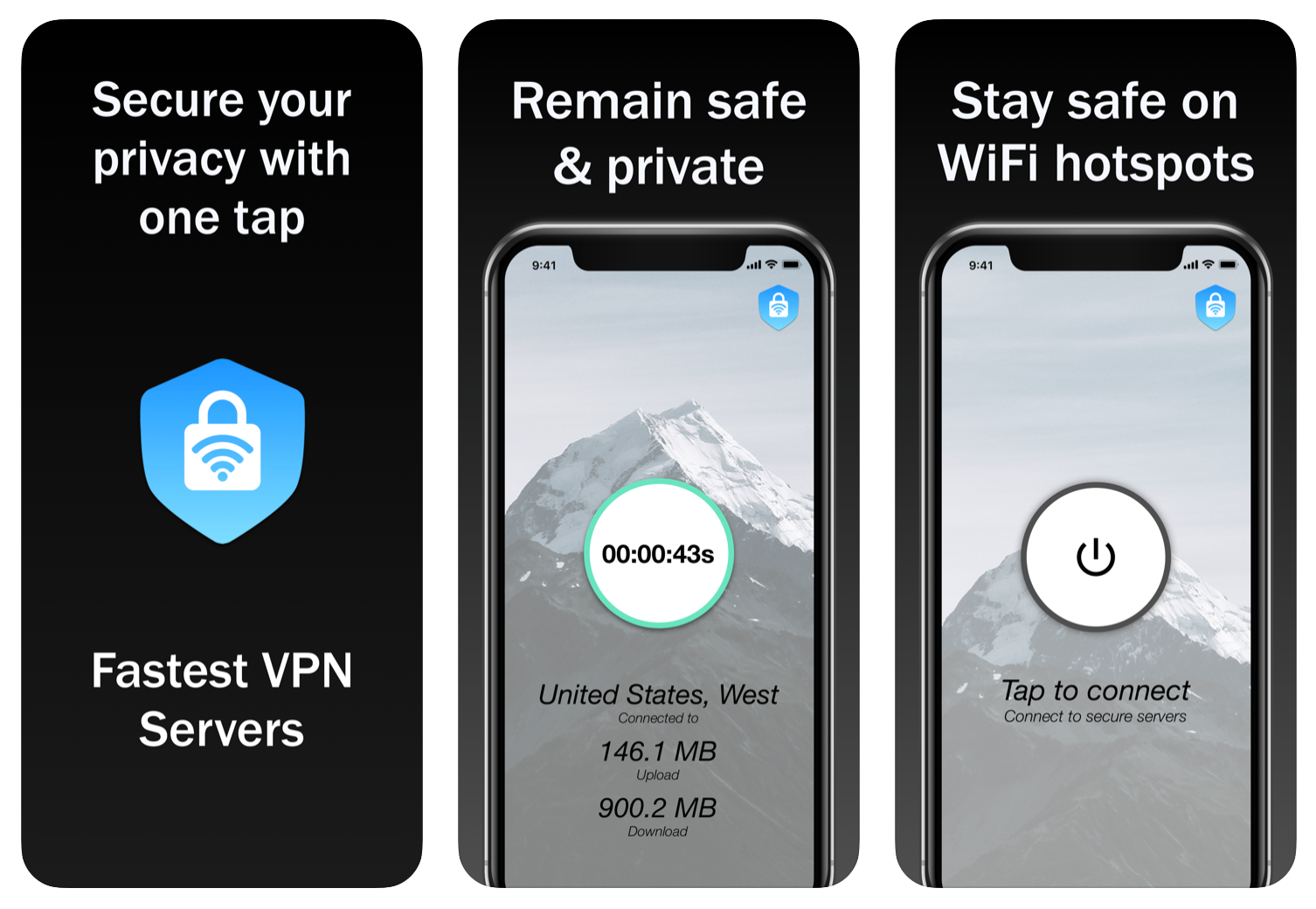
One way to avoid and unblock ISP throttling is by using a Virtual Private Network or VPNs such as VPN Vault by Appsverse. Not only does it allow you to protect your identity and browsing history, it allows you to fix TalkTalk wifi’s slow speeds that are a result of ISP throttling.
How Do You Unblock ISP Throttling and fix TalkTalk internet slowing down with a VPN?
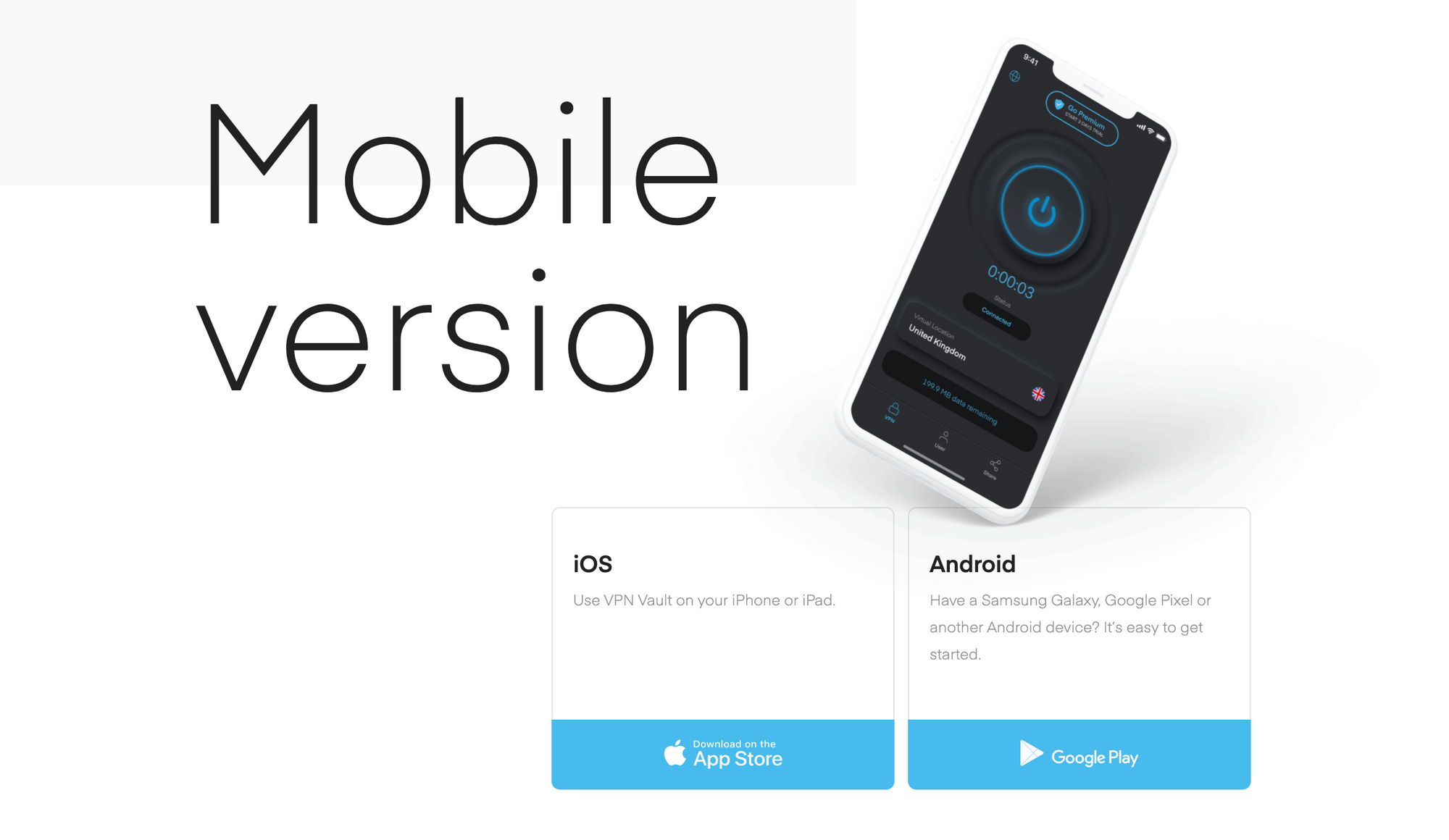
First download your VPN service of choice. VPN Vault by Appsverse is available both on Apple iOS via the Apple store and on Android devices through Google Play.
Once you have your VPN installed, just turn it on, in VPN Vault by Appsverse, you can do so by launching the app and clicking the on button. Instantly, your IP is changed and you can avoid throttling resulting in your TalkTalk internet slow speeds.
