If you are a Virgin Media broadband user and experiencing a “Virgin Media Internet Slow” problem continuously, you’re not alone. A lot of users have encountered and reported the Virgin Media slow speeds issue.
It is to be noted that broadband speeds are subject to a range of factors and may not be essentially related to network problems. Especially, the Virgin broadband low speed is often attributed to on-site factors like the positioning of a router, the specification or condition of user's equipment on-site, and the Wi-Fi channel being used by the router.
If you’re using Virgin Media broadband and despite the Virgin Media Internet slow issue, you still don’t want to switch to another provider, this article will help you tackle the challenge.
What is Virgin Media?

Virgin Media is the fastest broadband network in Ireland. However, because of speed issues, a lot of factors have been identified that can stop this broadband from being as smooth as it is designed for. The company ensures constant upgradation of the network capacity where it’s required to meet the rising demand for faster broadband speeds in the UK. Therefore, it's a bit surprising to see when Virgin internet can be slow.
Why Virgin Media Broadband is slow?

One of the reasons behind Virgin Media internet's slow connection is throttling. We have encountered many such cases where the users downloaded a massive 56GB in just 14 days. When faced with Virgin Media's slow speed, they were perhaps throttled.
It is to be noted that some providers like Virgin Media can throttle your Internet connection when there are congestion issues or when you are entering blocked/restricted/potentially infected websites. Therefore, to keep the users and their data safe from malware and Trojans, Virgin Media does bandwidth throttling i.e. intentionally slowing down your internet speed.
In some cases, the throttling occurs when the user exceeds their monthly data cap, where bandwidth throttling is applied as a penalty and to prevent its abuse.
How to unblock ISP throttling using VPN Vault
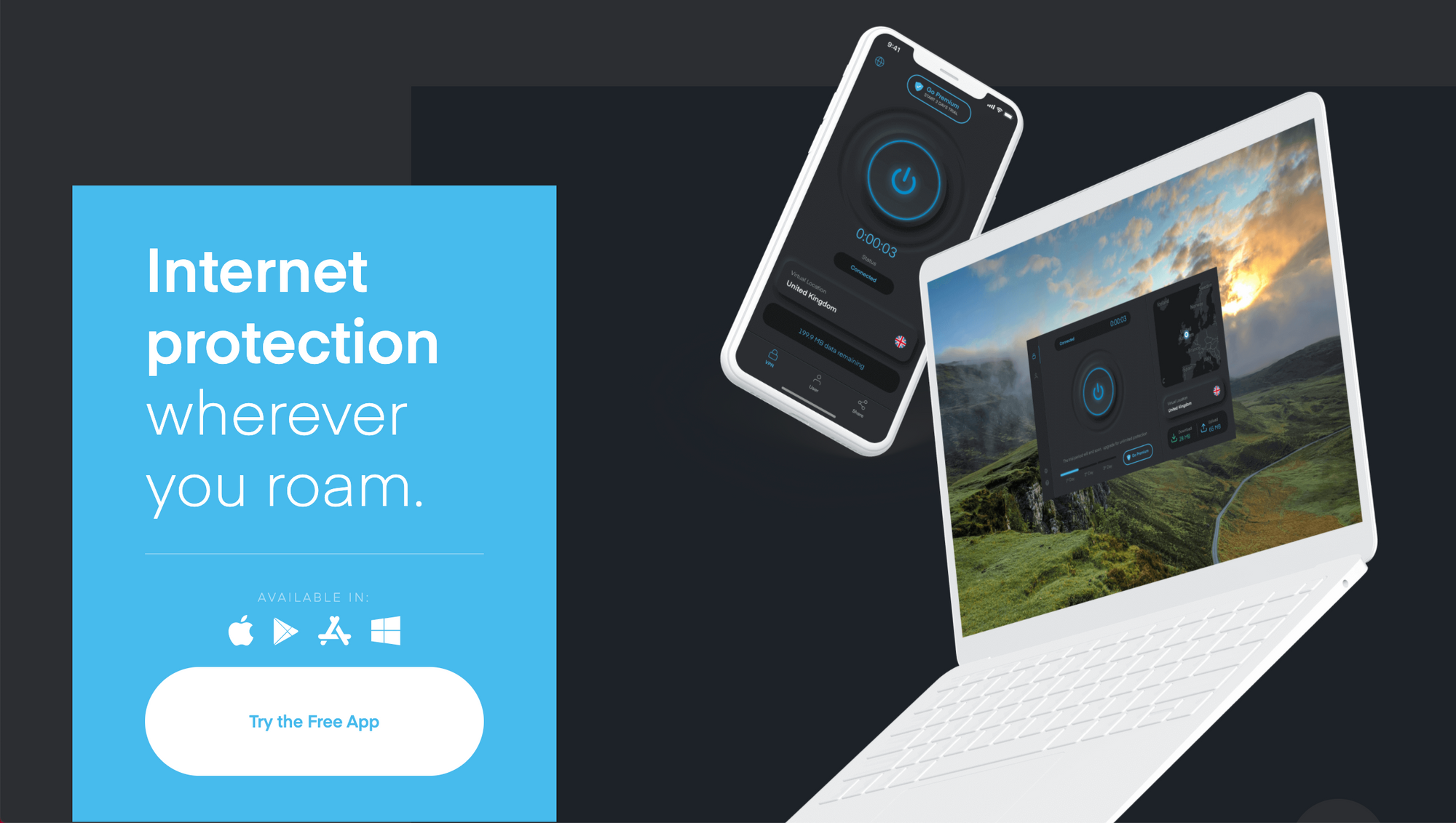
Internet service providers (ISPs) like Virgin Media throttle the bandwidth when you try to stream video, torrent, or download the content they consider undesirable.
A VPN can help bypass bandwidth throttling in some situations. A high-end VPN encrypts all of your device’s internet traffic and lets it pass through a server in a location of the choice. The encryption prevents your Internet Service Provider on the network from viewing the contents of your web traffic, and the server covers that traffic’s destination. VPNs also disguise the kind of internet traffic; with your ISP having no way to differentiate between VPN traffic from your web browser or a BitTorrent manager, for instance.
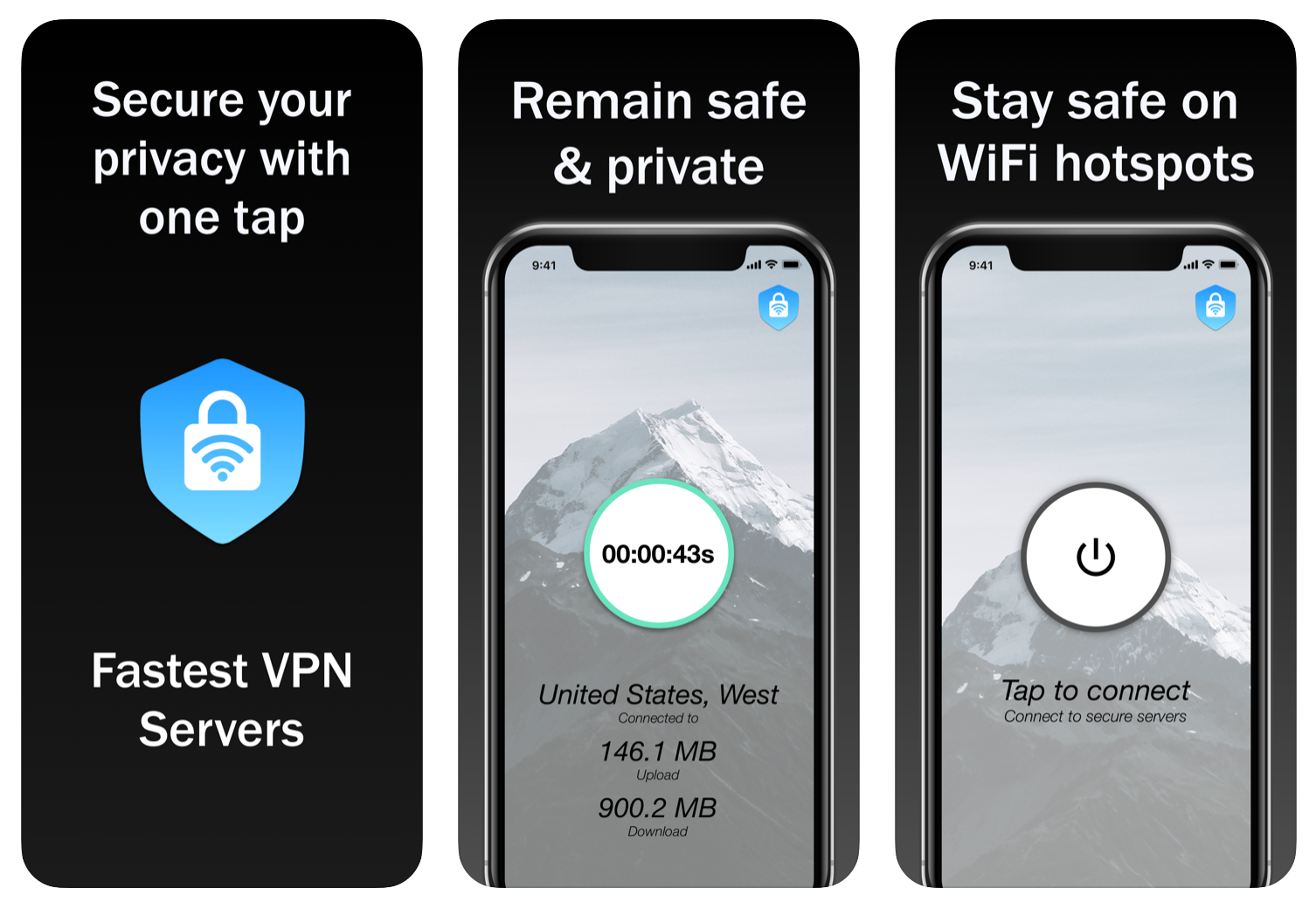
There are many VPNs available to block ISP throttling; however, our pick and recommendation is VPN Vault by Appsverse.
What is VPN Vault?
VPN Vault, one of the safest and best applications for blocking ISP throttling and torrenting, is developed by the renowned privacy company Appsverse. VPN Vault by Appsverse is an app that lets you browse the Internet anonymously by changing your IP address to a country of your choice and masking your actual location. You will be able to access blocked content on websites and video streaming providers and keep your identity private to governments and corporations tracking and targeting you. Your ISP will not receive information about your browsing activities.
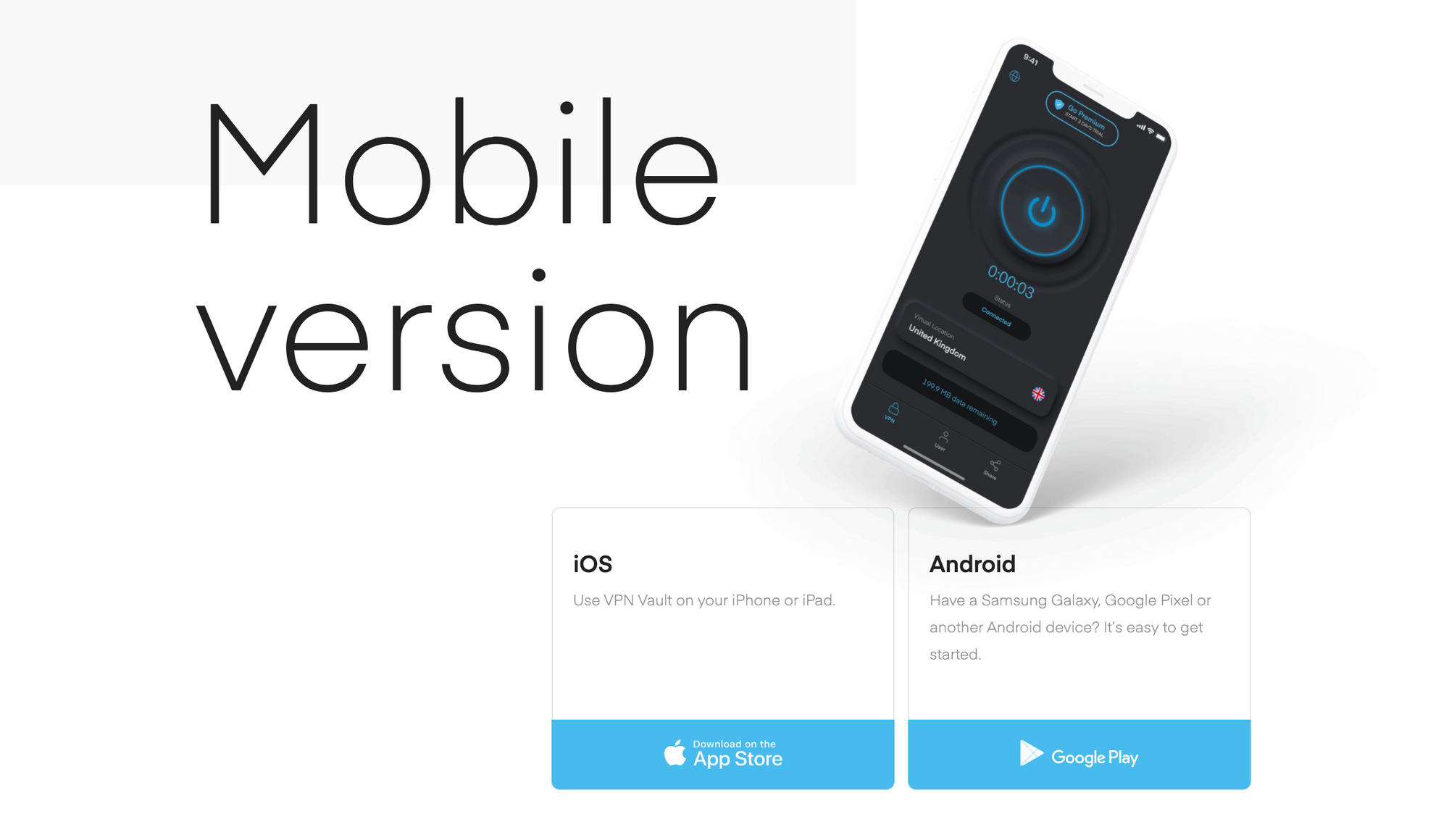
Get secured access with no boundaries at the tip of your fingers through the VPN Vault mobile app for iOS and Android. With VPN Vault, all your data sent and received through an encrypted tunnel. It offers the very best encryption and privacy features so that no one can get their hands on your confidential information.
Key features that make it the best solution for Virgin Media Internet Slow issue include:
- Full traffic protection
- Military-grade 256-bit AES data encryption
- No IP logging
- No history logging
- Rotating IP
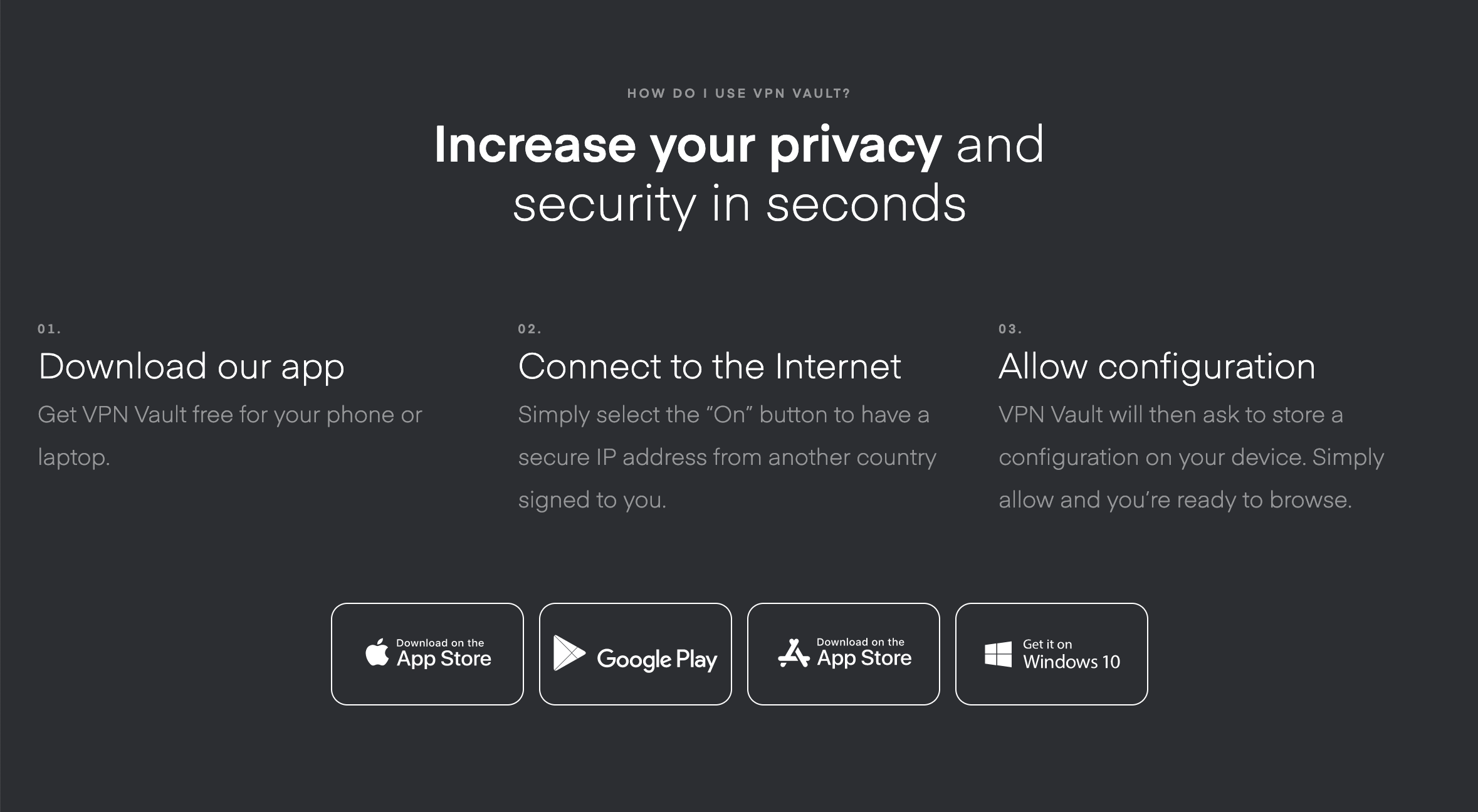
Powered by worldwide servers, enjoy a network of global VPN servers and experience a world without borders and ISP throttling.
