Slow mobile data speeds have become a frustration and when you pay for a certain speed and it doesn’t deliver, you end up asking “why is my data slow?”
Whether you are using your mobile data for urgent business responses, trying to watch a stream, or even just checking your social media, on-the go access to the internet has become a huge part of our daily lives.
There are a number of reasons that could be causing your phone internet to slow down. Some of them are beyond are means while others can be remedied or fixed by simple troubleshooting.
Here are four reasons why my data is slow and how I troubleshoot them before asking for professional help:

1) Network outages
We know it’s the most obvious one. Save yourself from doing the entire troubleshooting routine by checking on this one first. Search for other people complaining “why is t-mobile internet slow” or you can try changing that with your mobile carrier name. If there is an outage or a network problem, there’s not much to do but wait - no use trying to stress over factors you cannot change.
2) Could you be experiencing ISP throttling?
ISP throttling is your network intentionally limiting your bandwidth. It’s one of their ways to minimize network congestion, implement data caps, or regulate certain kinds of activity that may raise red flags on your ISP’s end.
3) Your device may be causing your data to slow down
When you’ve determined it’s not a network issue, the next thing to check is your device’s capability to send and receive data. Check to see if you have ample memory, clear your browsing history or cache, optimize your storage to rule out that it isn’t running low, and lastly, update your OS. Outdated operating systems could be one of the answers to why your or my phone data is slowing down 0 your device is communicating with an older build that may have bugs.
4) Your device needs a good power cycle
The line” have you tried turning it off and on again?” has worked wonders including towards fixing the issue around why my data is slow. Sometimes all you need is a good restart to reload all apps properly.
But why would my ISP purposely slow down my internet?

ISP throttling can be a result of you trying to visit something your network doesn’t like or think are questionable activities. These suspicious activities could be anywhere from torrenting or streaming, or trying to access something that your country has forbidden. The best way to check if you are being throttled is to run a speed test on your regular connection and while on a VPN. If the speed results are not the same, then chances are, ISP throttling is why my data is slow.

Now that we’ve figured out you are being throttled, the next question is, how to increase your internet speed when you are getting ISP throttled? If the power cycle and restart didn’t work, the next thing to do is get the help of a Virtual Private Network or VPN to address why my or your data is slow. What a VPN does is it covers your digital tracks and puts you in a server location where you can browse without worry.
Luckily, there are a large number of VPN providers out there who give mobile support.
NordVPN offers ultra-fast connections while using their VPN while also safeguarding your information. Surfshark is another that is more on the affordable side because of their multi-year plans in place.
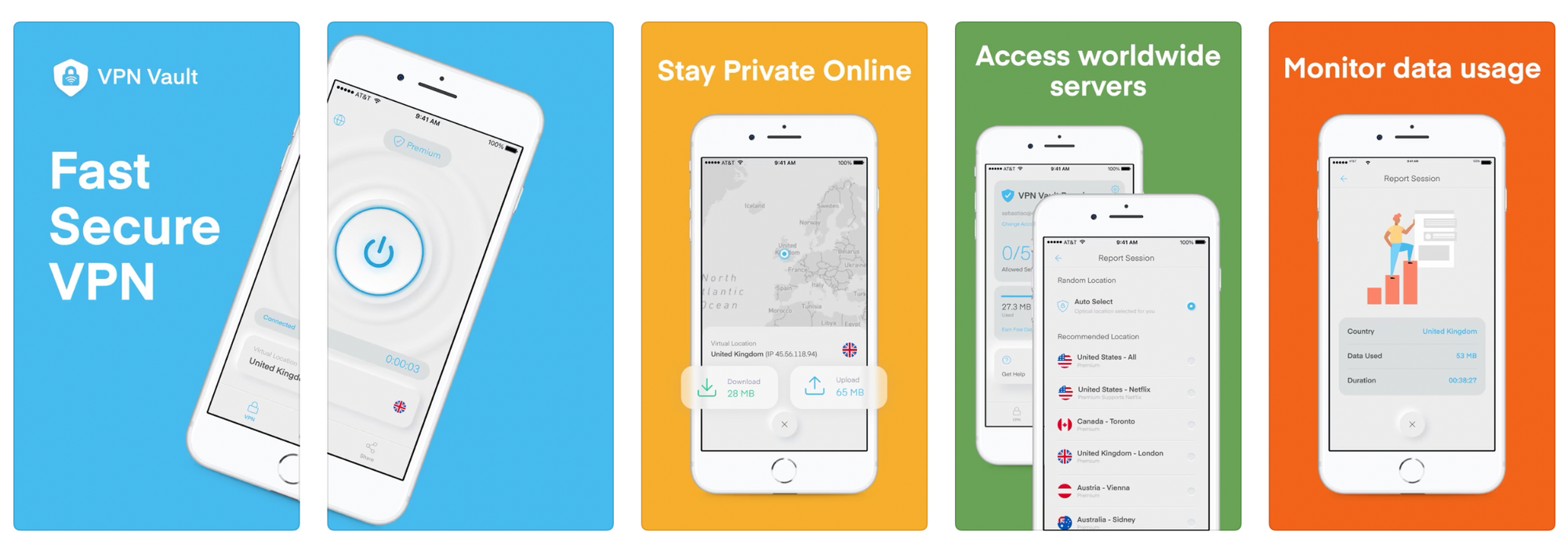
The one we recommend is VPN Vault by Appsverse because they have servers from more than 60 countries, have military-grade AES-256 encryption and has the ability for you to connect up to five devices so you can place all your mobile devices on a VPN connection to overcome bandwidth throttling.
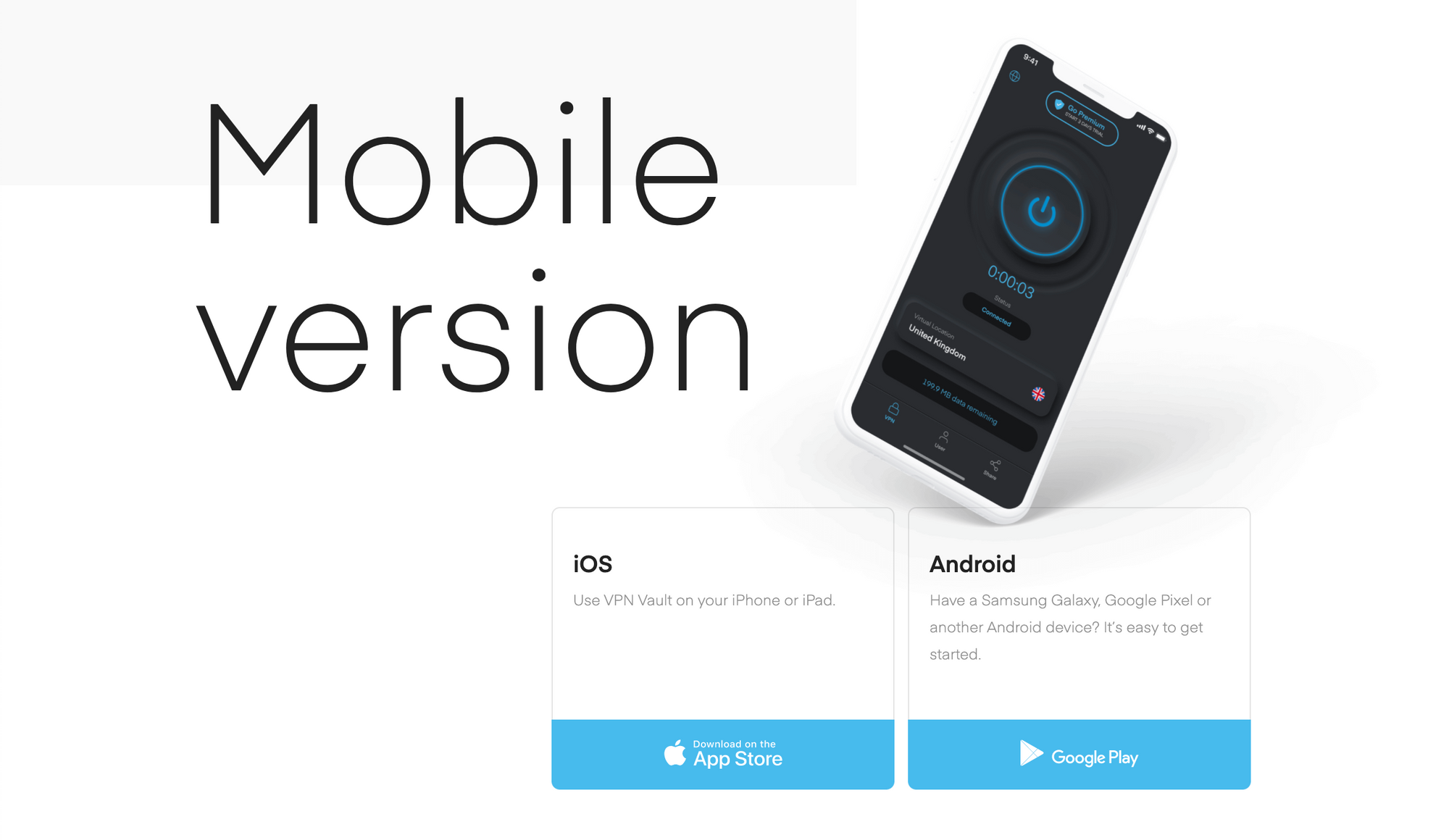
VPN Vault by Appsverse is readily available on iOS and Android.
If the above troubleshooting steps does not solve why my data is slow, one tip I can give is to contact my service provider for more assistance. Hope this article helps!
