Depending on whatever party involved, people will have different reasons why they would want to record calls.
An individual, a debt collector, a carrier, a law enforcement agency, a government intelligence agency or a call centre; each one of them will have a different reason why they need their calls recorded.
In some cases, online call recording service may be imperative. Let’s look at some of the circumstances that may call for online call recording services, shall we?

Why Use a Call Recording Service - Business Reasons
Phone recording systems for small businesses are a vital aspect of tracking information about customers as an effort to enhance customer service.
Recorded calls will play an essential role in training and quality purposes. For any successful business, quality customer service is one tool that is necessary to maintain customers.
Otherwise, any person with bad customer service experience will go somewhere else. For this reason, online call recording services are essential in responding to customer’s needs.
Why Use a Call Recording Service - Business Reasons Continued
Similarly, most businesses will use these recorded calls to find out whether the employees are doing everything as they are required to while on the phone.
From these recordings, inexperienced staff or new hires can hear their mistakes, correct them and learn from them as part of their training process. Besides, for small businesses, online call recording service will go a long way in preventing potential disputes with customers.
In many cases, call recording will be your strongest defense line when it comes to any possible conflicts between customers and clients.

Why Use a Call Recording Service - Human Reasons
Human beings, even those with an impeccable sense of memory, are bound to get their information skewed of forgetting some part of it if not all of it entirely.
For instance, try to remember yourself back when you were still in your childhood, the kind of clothes you wore, the places you visited, and the exact time you were in an area. You probably couldn’t get all the details, right?
Although they may feel vivid, memories are consistently distorted and unreliable. This conclusion has a considerable impact, especially in clinical or legal settings relevant to everyone.
Consequently, audio recording allows you to recall your life’s small details and improves factual precision, which lays the groundwork for accuracy and efficiency in professional and personal contexts.
You will remember conversations you have had with your loved ones entirely if you took your time to capture these critical moments using your online call recording service.
Call Recording Service Apps?
Different online call recording apps exist to facilitate this process most comfortably and efficiently possible.
The type of call recording app that you will have in your phone is mostly dependent on the type of operating system your phone operates.
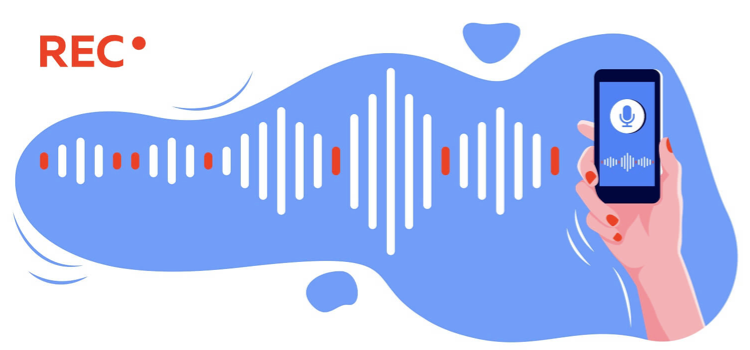
For android, call recording apk is one of the best call recorders for android 7. This app gives you two options for call recording; you either record all calls from any numbers or record calls from a list of numbers.
ReCall App - A Great Call Recording Service App
Another essential online recording app is the ReCall app. ReCall is an online call recording app that allows you to make unlimited call recordings for incoming and outgoing calls on the iPhone.

This app will enable users to record incoming and outgoing calls regardless of whether it is domestic or international. With the ReCall call recorder, you can record calls with a private caller ID for calls.
Additionally, you can use different private phone numbers for the recordings. Why then would you need Re-Call to record phone calls?
Here are some benefits of ReCall Recording App.
- With the Re-Call app, a top-rated call recorder app, you will be able to record any phone call directly from your smartphone.
- Re-Call will allow you to record and capture every call in its entirety without missing a single detail or moment.
- The Re-Call app will facilitate the recording of both incoming and outgoing calls.
- Get your recordings in the crystal-clear quality without noise or any other form of distortion.
- The Re-Call app will allow you to recordings that are unlimited in both size and time.
- Unlike other call recording apps, Re-Call works with any country code to record phone calls from any part of the world.
Call Recording Service using Jio Phone?
You may be wondering if you can record calls on a Jio phone. Which begs the question, is online call recording on Jio phone possible?

Fortunately, Jio phones support call recording, just like most android phones. However, unlike other phones that come with a pre-built call record function, you will have to use third-party apps to make call recording on your Jio phone achievable.
Keep reading to find out how you can download ReCall and make a call recording using this online call recording service.
How to Set Up ReCall iPhone App to Start Recording

To set up ReCall Recorder App:
If you are using the call recorder for the first time, these are the steps you need for the set up:
- Step 1: Make sure that your mobile number supports 3-way calling.
- Step 2: Begin the set-up process by tapping on the big red button
- Step 3: Select your country and enter your real mobile phone number.
- Step 4: Enter your verification code into the app
- Step 5: Pick a recording line by picking a number in your country. You can choose the USA and change it at any time.
- Step 6: You are all set- to make changes at any time, go to your Settings and select My Number.
To record outgoing calls:
- Step 1: Begin the recording process by tapping on the red record button
- Step 2: Enter the number you want to record and tap on the call button
- Step 3: Connect to the recording line by allowing the call and waiting for it to connect.
- Step 4: Add a second call, the actual number that you want to record and wait for it to connect
- Step 5: Tap on “Merge Calls” as soon as the option is available
- Step 6: The call is now being recorded
To record incoming calls:
- Step 1: Accept the incoming call you want to record
- Step 2: Immediately open Call Recorder app and tap om red record button
- Step 3: Allow the call and wait for it to connect
- Step 4: Tap on “Merge Calls” as soon as the option is available
- Step 5: The call is now being recorded
To record with a different phone number:
- Step 1: Switch to phone tab at the bottom bar
- Step 2: Turn on app recording mode by selecting “Use App for Recording.”
- Step 3: Enter the number you want to record and tap on the call button
- Step 4: Once the call is connected, the recording will automatically take place.
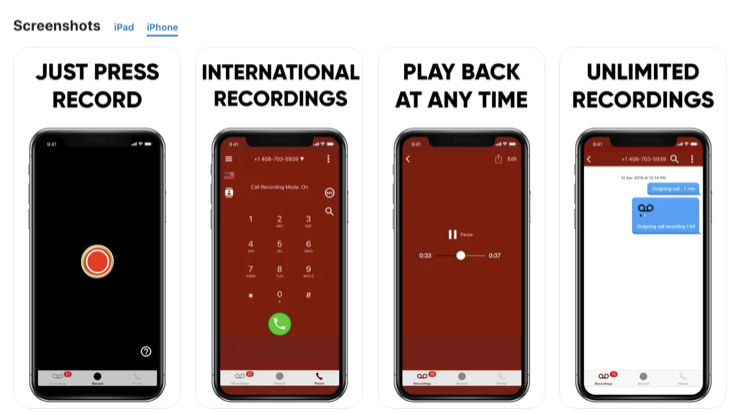
Check out the ReCall recording app on your iPhone, and download and start using it now.
