Struggling to reach your unemployment office without a fax number?
It’s an open secret that much of the government still runs on outdated tech.
And while lots of unemployment offices now have online application portals, crashes happen often with everyone rushing online to file a claim.

With fax machines still commonplace and fax being the default mode of communication, getting your unemployment benefits or making an unemployment claim starts with … well, having a fax number.
The good news is, you don’t need to splurge on a clunky fax machine just to get a fax number anymore.
Simply get a fax app like Zap Fax and transform your smartphone into a fax machine for free.
Not sure how to contact your unemployment office with a fax number? Read on to find out.
Before that: where to look for unemployment office fax numbers
If you’re still unsure what your local unemployment office’s fax number is, we hope this list can help you locate the help and support you’re looking for:
Documents your unemployment office needs to expedite your claim
- Your social security number
- Your driver license or motor vehicle ID
- Your complete mailing address and zip code
- Your phone number
- Employer Registration number of most recent employer
- Copies of forms SF8 and SF50 (for federal employees)
- Your most recent separation form (DD214) (for military service)
Who to reach out to for unemployment claims
| State | Webpage to visit | State | Webpage to visit | State | Webpage to visit |
|---|---|---|---|---|---|
| Alabama | Click here | Kansas | Click here | New Mexico | Click here |
| Alaska | Click here | Kentucky | Click here | New York | Click here |
| Arizona | Click here | Louisiana | Click here | North Carolina | Click here |
| Arkansas | Click here | Maine | Click here | North Dakota | Click here |
| California | Click here | Maryland | Click here | Ohio | Click here |
| Colorado | Click here | Massachusetts | Click here | Oklahoma | Click here |
| Connecticut | Click here | Michigan | Click here | Oregon | Click here |
| Delaware | Click here | Minnesota | Click here | Pennsylvania | Click here |
| Florida | Click here | Mississippi | Click here | Rhode Island | Click here |
| Georgia | Click here | Missouri | Click here | South Carolina | Click here |
| Hawaii | Click here | Montana | Click here | South Dakota | Click here |
| Idaho | Click here | Nebraska | Click here | Tennessee | Click here |
| Illinois | Click here | Nevada | Click here | Texas | Click here |
| Indiana | Click here | New Hampshire | Click here | Utah | Click here |
| Iowa | Click here | New Jersey | Click here | Vermont | Click here |
| Virginia | Click here | Washington | Click here | West Virginia | Click here |
| Wisconsin | Click here | Wyoming | Click here |
Here’s how to contact your unemployment office with a fax number
There are two ways to get a fax number to contact your unemployment office: via an online fax service, or using a fax app like Zap Fax.
Solution 1: Get a fax number from an online fax service
Online fax services have been around for a while already. Companies like eFax, RingCentral, MetroFax and iFax provide users with virtual fax numbers, as well as other features that professionals may find useful.

These services can vary widely in features and pricing, so it’s best to get a good idea of what your options are first if you intend to get a fax number from any of them. We recommend giving this guide a quick look.
To send a fax to your unemployment office with a fax number with these services, start by:
- Selecting “Compose” or “New Message” to begin your fax.
- Enter your unemployment office’s fax number as the recipient.
- Attach all files to be faxed over. Online fax services support common file formats such as PDF, DOC and JPEG.
- Confirm that everything’s in order and hit send.
Solution 2: Simply turn your smartphone into a fax machine with Zap Fax
But truth is, you don’t need to splurge on an online fax service just so you can send one fax to your unemployment office.
All you need is to file an unemployment claim, so why pay for bells and whistles?
Forget seamless integration with cloud tools like Dropbox. Or faxes in twenty different formats.
All you need is straightforward, reliable fax that gets your unemployment claim needs right.
All you need is Zap Fax.
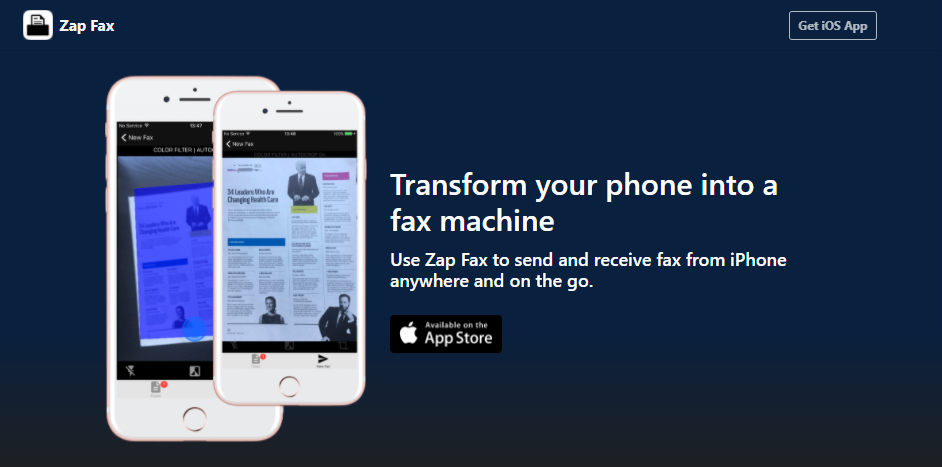
Zap Fax is a simple mobile fax app for iOS.
With Zap Fax, you can quickly zap all the documents you need to process your unemployment claim without worrying about losing any detail.
Simply download the app, and take advantage of your 5 free faxes to prepare document for claiming unemployment benefits.
Here’s how to use Zap Fax to reach out to your unemployment office:
- Download Zap Fax from the Apple Store.
- Open the app
- Tap the center button when the scan area is completely highlighted in green.
- Make edits to the fax preview.
- Tap confirm and select “email PDF”
- Type in a subject and the email address of your recipient.
- Press “Done”.
That’s it. Your unemployment claim will be ready in a jiffy.
Secure the help you need with Zap Fax
Getting in touch with your local unemployment office can be difficult nowadays.
With phone numbers and webpages equally overwhelmed, having a fax number to quickly send required documents over can help speed up your claim.

And with Zap Fax, you’ll be ready to send your unemployment claim over to your unemployment office in no time.
We hope that Zap Fax will help you secure the help you’re urgently looking for. Stay strong in these trying times!
