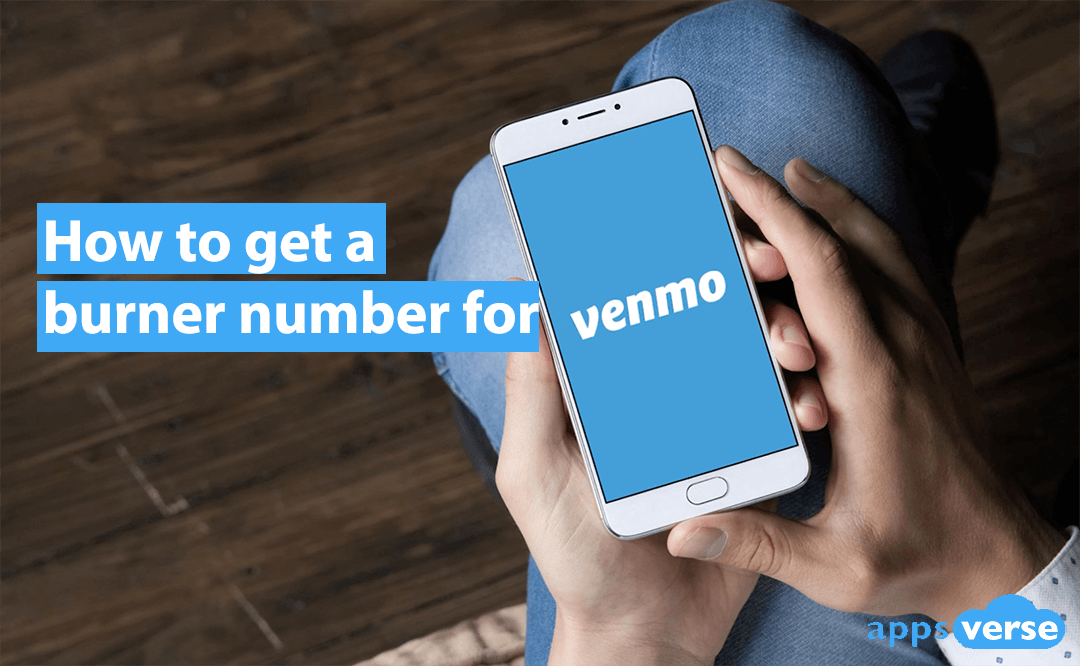Need a burner number for Venmo?
Whether you’re setting up a separate number for business payments or simply want to keep your phone number safe, a burner number has you covered.
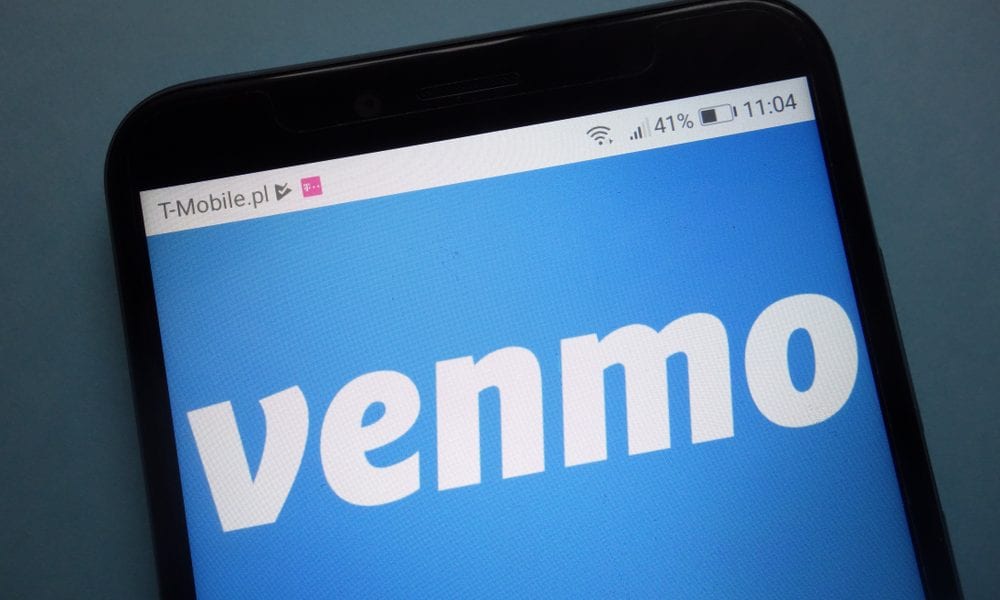
But with Venmo refusing some fake phone numbers and most burner apps only offering you a limited free trial period, how do you know if the burner number you got actually works?
Not sure how to get a burner number for Venmo? Read on to find out.
Get a burner number for Venmo with Phoner
To get a burner number for Venmo, our Phoner burner app can get you started.
All you need to do is:
- Download Phoner from the Apple Store or Google Play Store
- Open the app
- Tap “Get Premium Number”
- Pick a number of your choice.
- Get as many credits you need.
Once you’ve got a burner number from Phoner all set up, link it up with your Venmo account:
- Sign up for a Venmo account
- Key in the burner number you got from Phoner
- Enter your Venmo verification code.
Or if you already have a Venmo account:
- Go to Settings
- Select “Change Phone Number”
- Key in your Phoner burner number.
And that’s it. You’re all set.
Before you get a burner number for Venmo….
When getting a burner number for Venmo, you should take note of these points:
Tip 1: Make sure your burner number can reliably receive messages from short codes

In order to use your Venmo account, you’ll need to verify it first.
And to do that, you’ll need to key in a verification code sent to you by Venmo – via short codes.
Not sure which burner numbers to use? With Phoner, any burner number you get reliably sends and receives calls and texts
Tip 2: Make sure your burner number hasn’t been used before

Another thing about Venmo is that the phone number you link your account to mustn’t already be in use by another Venmo account.
If you plan to link a burner number to your Venmo account, you’ll want to make sure you’re using one that hasn’t been used before.
And instead of fretting over whether a burner number you’re using has been used before, simply use a reliable burner app like Phoner.
Get your Venmo burner number with Phoner
With a burner number for Venmo, you’ll have a second phone number that not only lets you make transactions on, but also protects your privacy.
Don’t have a burner number for Venmo yet? Our own Phoner burner app can get you started.

With Phoner, you’ll have access to unlimited burner numbers you can instantly use without a new SIM.
Simply pick a number you like, get some credits, link up with your Venmo account and you’re good to go.
For both privacy and convenience, get a burner number for Venmo with Phoner for iOS or Android today.
Disclaimer: Phoner may not work 100% of the time with Venmo, but Phoner is still a good choice for getting phone numbers for services that you do not trust and that ask for your number for verification.