Is your Sky Internet slow or not working during peak hours? Don’t know how to fix it to enjoy smooth streaming? In this article, you will get to know the reason why your sky internet is slow and also the methods to fix it.
But first, let’s find out more about Sky Internet.
What is Sky Internet?

Sky Internet is a reliable broadband service provider. If you are working from home, Sky Internet will provide you with Wi-Fi service. You can add it to your package for only £27 per month.
You can just select the broadband and Sky Internet will confirm the new activation date for you. In case you already have a broadband connection, there is no need to worry. Sky Internet will contact your internet service provider for you to cancel your contract. So, it is easy to unplug the old hub and plug-in to a new one. You have the option to choose from different packages.
However, at times consumers complain about Sky Internet being slow. Now, let’s find out why?
Why Is Sky Internet Slow?

At times, you might experience a sudden drop in the internet speed right when you are about to start watching a web series or download something important. This is due to an annoying trick by the ISPs called bandwidth throttling.
Bandwidth throttling might be the primary reason why Sky Internet is slow. It can stop you from using excessive ISP bandwidth through downloading, streaming, and peer-to-peer sharing. It is a trick because it is used secretly without the permission or knowledge of the ISP provider. So, it is primarily a cost-saving exercise.
In simple words, bandwidth throttling is the simple slowing down of the Sky Internet connection on the basis of your online activity. Your ISP hosts the data you are sending and receiving online. Hence, it can track everything you are doing online. Also, they can control the data connection. So, you find your Sky Internet slow.
Other than cost saving, it can also be due to legal torrenting issues. Many people continue to download and share materials that are protected by copyright. Thus, legal authorities around the world have put pressure on ISPs to track them down and block such activities. So, torrenting anything can lead to being flagged by the ISPs. As a result, you see your Sky Internet slows down sometimes.
One of the most effective ways to bypass throttling is to use a VPN.
How to Block ISP Bandwidth Throttling?
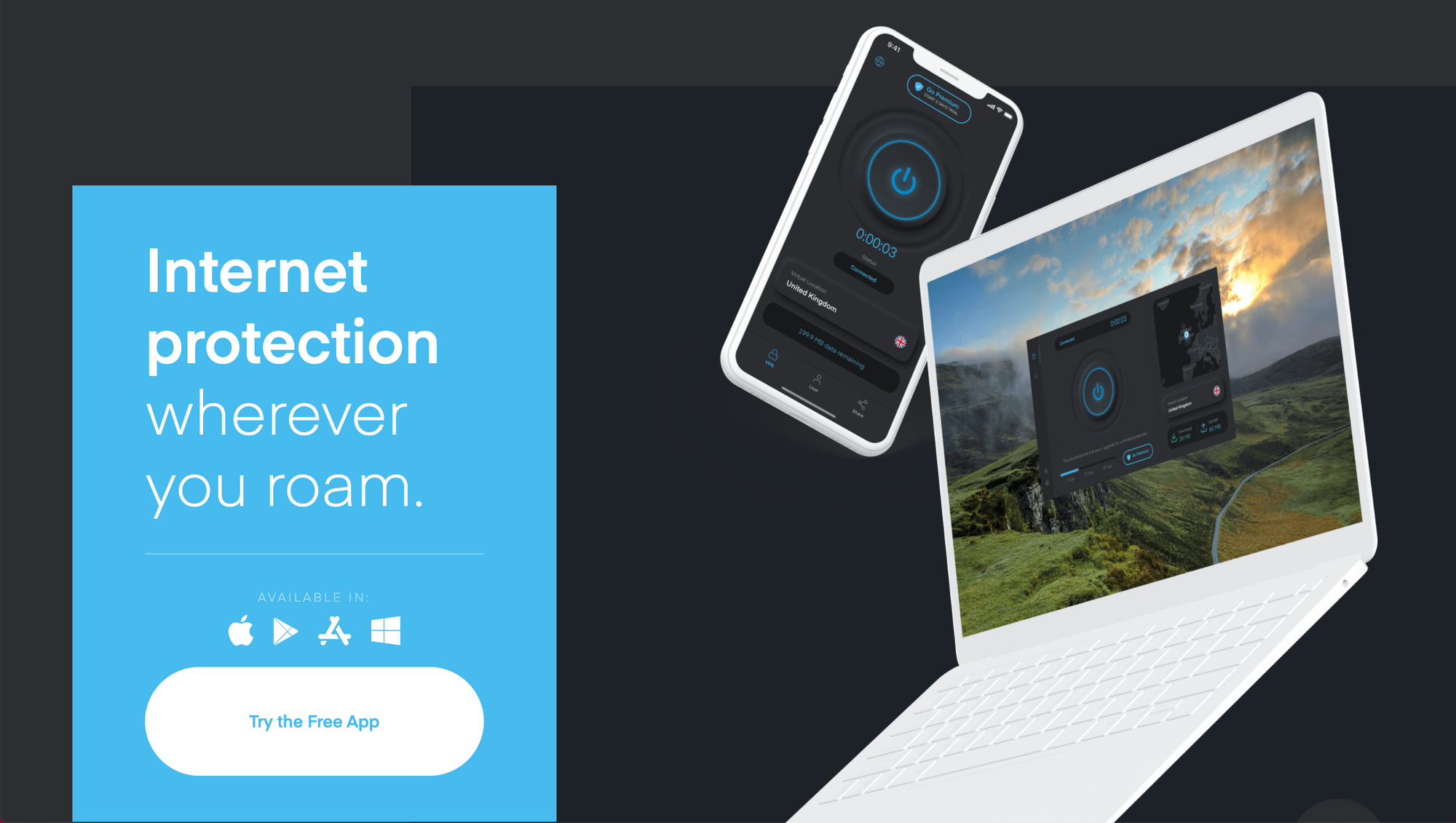
ISP throttling and the slow Sky Internet problem can be frustrating. You might be a victim and never know. The best thing you can do is bypass it altogether. So, use a VPN for this purpose. With this, you can save yourself several hours of Sky WiFi slow connection.
VPN Vault by Appsverse is one of the best VPN providers when it comes to bandwidth throttling. To keep ISP throttling from slowing down your internet, use VPN Vault to bypass it. It will encrypt your internet traffic and hide it from the service provider. Since it cannot inspect the data packets, it cannot throttle. So, no more Sky broadband slow connection and you can enjoy pure and unrestricted streaming.
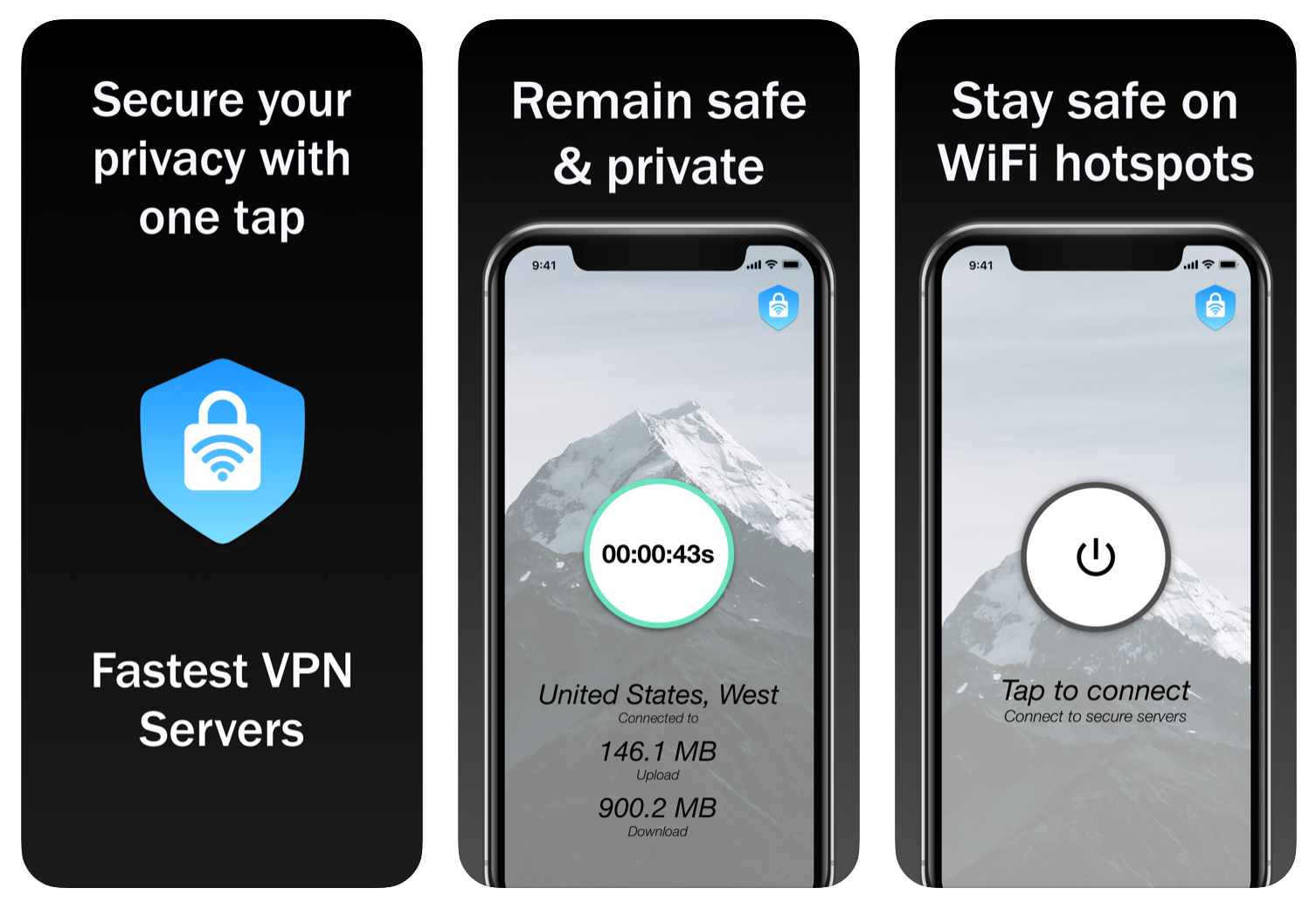
Using VPN Vault by Appsverse will also solve congestion caused by peering conflicts. Rather than going through a third-party internet service provider to reach out to your content, the traffic will travel on a network that is privately maintained. So, it takes the least congested and direct path between you and the content.
Conclusion
So, when you see Sky broadband speed being slow, all you have to do is sign up for a VPN with its fast speed. VPN Vault lets you enjoy faster speed and curbs throttling.
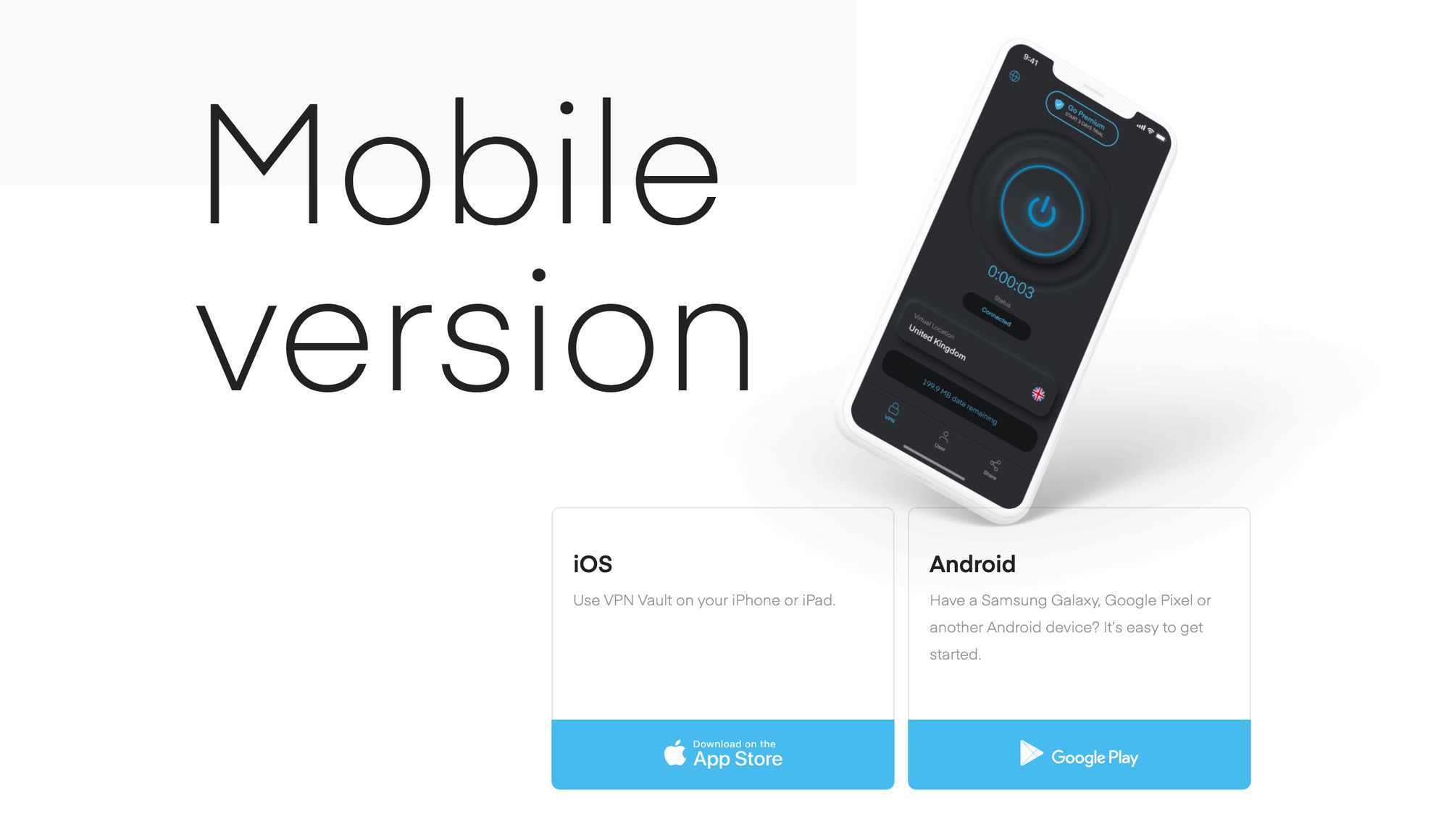
You can download VPN Vault on your Android and iOS mobile devices to deal with Sky Internet's slow connections. You can download for Android or for iOS devices as VPN Vault by Appsverse works on both the devices.
